Loading
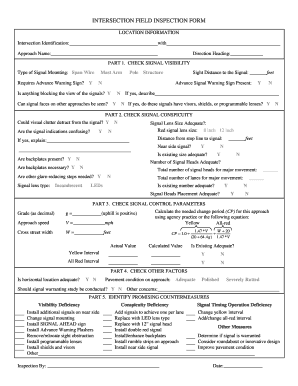
Get Intersection Field Inspection Form - Ite
How it works
-
Open form follow the instructions
-
Easily sign the form with your finger
-
Send filled & signed form or save
How to fill out the INTERSECTION FIELD INSPECTION FORM - Ite online
The INTERSECTION FIELD INSPECTION FORM - Ite is a critical document for assessing the safety and visibility of traffic signals at intersections. This guide offers a detailed, step-by-step approach to completing the form online, ensuring that all required information is accurately captured.
Follow the steps to effectively complete the form online.
- Press the ‘Get Form’ button to access the form and open it in your editing software.
- Begin by filling in the location information. Provide the intersection identification, approach name, and direction heading.
- Move to Part 1: Check Signal Visibility. Indicate the type of signal mounting (Span Wire, Mast Arm, Pole, or Structure) and whether an advance warning sign is required. Enter the sight distance to the signal in feet and note if anything blocks the view of the signals.
- Continue to Part 2: Check Signal Conspicuity. Evaluate if visual clutter could detract from the signal and whether signal indications are confusing. Record the sizes of red signal lenses and whether existing signal configurations are adequate.
- Proceed to Part 3: Check Signal Control Parameters. Input the grade as a decimal, approach speed in mph, and cross street width in feet. Follow the provided methodology to calculate the needed change period and input actual and calculated values.
- In Part 4: Check Other Factors, assess whether the horizontal location is adequate and detail the pavement condition on the approach.
- Finally, in Part 5: Identify Promising Countermeasures, select any deficiencies noted and recommend relevant countermeasures from the provided options. Conclude with the inspector’s name and the date of the inspection.
- After completing all sections of the form, ensure that all entries are accurate. Save your changes, and opt to download, print, or share the form as required.
Complete your inspection forms online to enhance road safety and compliance.
"+" signifies the international dialing prefix, "1" indicates the country code, in this case USA. e.g., some other countries: UK +44; Spain +34.
Industry-leading security and compliance
US Legal Forms protects your data by complying with industry-specific security standards.
-
In businnes since 199725+ years providing professional legal documents.
-
Accredited businessGuarantees that a business meets BBB accreditation standards in the US and Canada.
-
Secured by BraintreeValidated Level 1 PCI DSS compliant payment gateway that accepts most major credit and debit card brands from across the globe.


