Loading
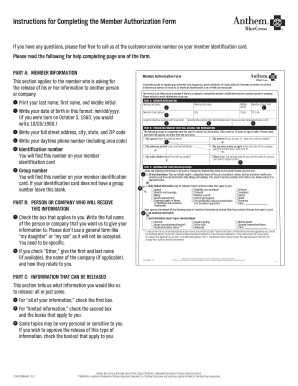
Get Instructions For Completing The Member Authorization Form - Anthem
How it works
-
Open form follow the instructions
-
Easily sign the form with your finger
-
Send filled & signed form or save
How to fill out the Instructions For Completing The Member Authorization Form - Anthem online
Filling out the Member Authorization Form is an important step in ensuring that your health information is shared appropriately. This guide will provide you with clear, step-by-step instructions to complete the form accurately and efficiently online.
Follow the steps to complete the form correctly.
- Press the ‘Get Form’ button to access the Member Authorization Form and open it in your preferred editor.
- Begin with Part A: Member Information. Here, enter your last name, first name, and middle initial. Provide your birth date in the format mm/dd/yyyy. Next, fill in your full street address, city, state, and ZIP code.
- Continue in Part A by entering your daytime phone number, followed by your identification number and group number, which can be found on your member identification card. If the group number is absent, leave that field blank.
- Move to Part B: Person or Company Who Will Receive This Information. Check the applicable boxes regarding the individuals or entities you authorize to receive your information. Be specific in providing the names, avoiding general terms.
- In Part C: Information That Can Be Released, choose whether to release all information or only limited information by checking the appropriate boxes. This may include health records, billing, and other specified information.
- Indicate if you approve the release of any sensitive information in the same section of Part C by checking the relevant boxes.
- Proceed to Part D: Purpose of This Approval. Here, indicate the purpose for releasing your information by checking the appropriate option.
- In Part E: Date Your Approval Expires, choose how long you want the approval to last, either for one year or until a specified date, and enter that date if applicable.
- Finally, in Part F: Review and Approval, sign and date the form. If signed by a legal representative, ensure all sections are properly completed and include the necessary legal documents.
- Once all parts are filled out, save any changes made. You can then download, print, or share the completed form as required.
Take the next step by completing the Member Authorization Form online today.
Examples include the Domain Name System (DNS), Network Information Service and Multicast DNS (mDNS). IP addresses for devices on the local segment can in turn be resolved to MAC addresses by invoking the Address Resolution Protocol (ARP).
Industry-leading security and compliance
US Legal Forms protects your data by complying with industry-specific security standards.
-
In businnes since 199725+ years providing professional legal documents.
-
Accredited businessGuarantees that a business meets BBB accreditation standards in the US and Canada.
-
Secured by BraintreeValidated Level 1 PCI DSS compliant payment gateway that accepts most major credit and debit card brands from across the globe.


