Loading
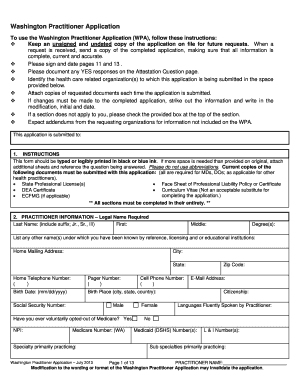
Get Washington Practitioner Application - Washington Association ... - Wamss
How it works
-
Open form follow the instructions
-
Easily sign the form with your finger
-
Send filled & signed form or save
How to fill out the Washington Practitioner Application - Washington Association ... - Wamss online
This guide provides a comprehensive overview of how to fill out the Washington Practitioner Application (WPA) online. It simplifies the process, ensuring that users can navigate each section effectively while maintaining accuracy and completeness.
Follow the steps to complete your application with ease.
- Press the ‘Get Form’ button to access the application and open it within an editor.
- Ensure you have an unsigned and undated copy stored for future reference. When ready, complete the application, ensuring all information is current and accurate.
- Sign and date pages 11 and 13 of the application where indicated.
- Document any 'YES' responses on the Attestation Question page as required.
- Identify the health care related organization(s) to which you are submitting this application in the designated space.
- Attach all requested documents each time you submit the application, ensuring you have included everything necessary for review.
- If edits to your completed application are necessary, strike through the incorrect information, write the modification, and initial and date the changes.
- If a section does not apply to you, please mark the provided box at the top of that section.
- Expect to receive addendums from the requesting organizations for any additional information not included in your application.
- Once completed, save your changes, and download, print, or share the form as required.
Complete your Washington Practitioner Application online today to ensure a smooth process.
Create a certificate using a Word template Step 1: Open a new Word document. Launch the Microsoft Word application from your Desktop or the taskbar. ... Step 2: Search for certificate templates. ... Step 3: Customize your template. ... Step 4: Edit certificate content.
Industry-leading security and compliance
US Legal Forms protects your data by complying with industry-specific security standards.
-
In businnes since 199725+ years providing professional legal documents.
-
Accredited businessGuarantees that a business meets BBB accreditation standards in the US and Canada.
-
Secured by BraintreeValidated Level 1 PCI DSS compliant payment gateway that accepts most major credit and debit card brands from across the globe.


