Loading
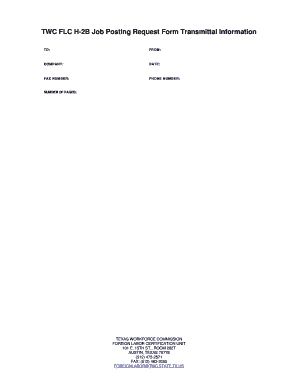
Get Twc Flc H-2b Job Posting Request Form - Texas Workforce ... - Twc State Tx
How it works
-
Open form follow the instructions
-
Easily sign the form with your finger
-
Send filled & signed form or save
How to fill out the TWC FLC H-2B Job Posting Request Form - Texas Workforce online
Filling out the TWC FLC H-2B Job Posting Request Form is essential for employers seeking to hire temporary non-agricultural workers. This guide provides a clear and supportive step-by-step approach to help you complete the form online efficiently.
Follow the steps to fill out the TWC FLC H-2B Job Posting Request Form correctly.
- Click the ‘Get Form’ button to obtain the form and open it in the editor.
- Fill in the transmittal information at the top of the form, including the recipient and sender details, company name, date, fax number, phone number, and the number of pages being submitted.
- Enter the DOL prevailing wage tracking number and SOC code or O*Net code. These codes help classify the job position.
- In the section titled 'H-2B job posting for temporary non-agricultural positions,' provide the date, employer name, TWC tax ID, FEIN, and employer address where referrals will be sent.
- Specify your employer phone number, WorkInTexas employer ID, and the physical address where work will be performed along with the city, state, and ZIP code.
- Fill in the job title and the number of openings available. Additionally, provide the start and end dates for the job postings.
- Detail the pay information, including minimum pay per hour, day, week, or workweek. Ensure that it meets the requirements for full-time H-2B positions.
- List the work schedule, specifying the start and end times for the workday, along with whether the job includes evenings, nights, weekends, or varied shifts.
- Provide a detailed job description. If more space is needed, attach additional sheets.
- Indicate whether supervisory experience is required and specify the driver license class and any required endorsements.
- Fill in the minimum education, experience required, and any licenses or certifications needed for the position.
- Complete the employer contact instructions, including who to contact, their title, mailing address, phone, email address, fax number, and any additional instructions.
- Finally, ensure to sign and date the form at the bottom, confirming the information provided is accurate.
- Once completed, save any changes made to the form. You may also download, print, or share the form as needed.
Complete your documents online to ensure timely processing.
You can check your claim status online at Unemployment Benefits Services or call Tele-Serv at 800-558-8321. We use information from you and your last employer to determine if you qualify. TWC sends your last employer a letter with the reason you gave for no longer working there.
Industry-leading security and compliance
US Legal Forms protects your data by complying with industry-specific security standards.
-
In businnes since 199725+ years providing professional legal documents.
-
Accredited businessGuarantees that a business meets BBB accreditation standards in the US and Canada.
-
Secured by BraintreeValidated Level 1 PCI DSS compliant payment gateway that accepts most major credit and debit card brands from across the globe.


