Loading
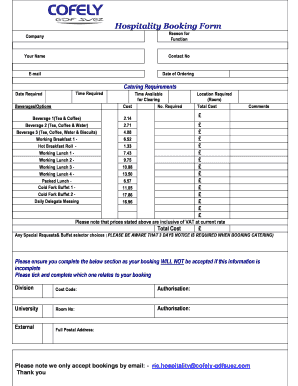
Get Cofely Gdf Suez Ordering Form
How it works
-
Open form follow the instructions
-
Easily sign the form with your finger
-
Send filled & signed form or save
How to fill out the Cofely GDF SUEZ Ordering Form online
Filling out the Cofely GDF SUEZ Ordering Form online is a straightforward process that allows you to streamline your hospitality booking. This guide provides step-by-step instructions to ensure that you complete the form accurately and efficiently.
Follow the steps to complete your ordering form.
- Press the ‘Get Form’ button to obtain the ordering form and open it for editing.
- Begin by entering the company name in the designated field. It is important to specify the organization you are representing.
- In the ‘Reason for Function’ section, provide a brief description of the purpose of your booking to help clarify your requirements.
- Enter your name in the ‘Your Name’ field. This allows the catering staff to identify the primary contact for the reservation.
- Fill in the ‘Contact No’ and ‘E-mail’ fields with your personal contact information to ensure prompt communication.
- Indicate the ‘Date of Ordering’ to record when the form is being submitted.
- Specify your catering requirements, including the time and date that services are needed in the ‘Catering Requirements’ section.
- Choose your beverage options from the list provided, ensuring to select at least one for your function.
- Select the type of meal arrangements you require, such as working lunches or breakfast options, and specify the number required.
- Fill in the ‘Time Available for Clearing’ and indicate the location required for your event in the appropriate fields.
- Review the total costs listed next to each item and enter them in the ‘Total Cost’ section.
- Provide any special requests or buffet selector choices while being mindful of the three days' notice required for catering.
- Complete the necessary sections regarding authorisation and division by filling in the cost code and postal address.
- Once all fields are filled out correctly, save your changes. You can then download, print, or share the form as needed.
Complete your ordering form online today to ensure your catering needs are met.
1:01 4:49 How to convert an IMAGE TO TEXT in word | Microsoft Word Tutorials YouTube Start of suggested clip End of suggested clip Down. And go down and select pdf and then just make sure you choose where to save it to and thenMoreDown. And go down and select pdf and then just make sure you choose where to save it to and then just click export. So now we're going to open a new file.
Industry-leading security and compliance
US Legal Forms protects your data by complying with industry-specific security standards.
-
In businnes since 199725+ years providing professional legal documents.
-
Accredited businessGuarantees that a business meets BBB accreditation standards in the US and Canada.
-
Secured by BraintreeValidated Level 1 PCI DSS compliant payment gateway that accepts most major credit and debit card brands from across the globe.


