Loading
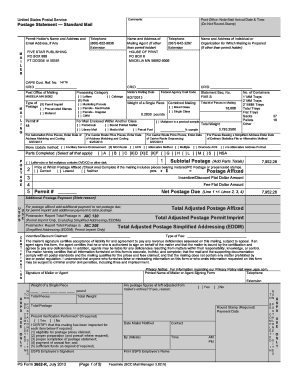
Get Bcc Mail Manager - Ps Form 3602-r - Farm And Livestock Directory
How it works
-
Open form follow the instructions
-
Easily sign the form with your finger
-
Send filled & signed form or save
How to fill out the BCC Mail Manager - PS Form 3602-R - Farm And Livestock Directory online
This guide provides a detailed walkthrough on completing the BCC Mail Manager - PS Form 3602-R - Farm And Livestock Directory online. Users of all levels will find the instructions clear and easy to follow.
Follow the steps to accurately complete the form online.
- Click ‘Get Form’ button to obtain the form and open it for editing.
- Fill in the name and address of the mailing agent, if it differs from the permit holder. Ensure that the contact number is accurate for follow-up.
- Provide the name and address of the individual or organization for whom the mailing is prepared. If this is the same as the permit holder, this section can be skipped.
- Enter the permit holder's name and address, along with their email address if available. Make sure that the details are correct to avoid potential issues.
- Select the mailing category (i.e., standard, automation) that corresponds to your mailing type by checking the appropriate box.
- Input the postage statement details, including numbers of pieces, weights, and total trays. This information will affect postage calculations.
- For each section that requires a date (e.g., mailing date, date of address matching), ensure to provide accurate and timely information.
- Fill in any applicable details about the mailer's certification and liability, including the printed name, signature, and contact number.
- Carefully review all filled sections for accuracy to prevent any discrepancies. Adjustments can be made before final submission.
- Upon completion, save changes to the form. Options may include downloading, printing, or sharing the completed form online.
Complete your BCC Mail Manager forms online today for a hassle-free submission process.
Use a <label> tag with the class named “label”. Add an <input> element with the type, name, and value attributes within the <label> tag.
Industry-leading security and compliance
US Legal Forms protects your data by complying with industry-specific security standards.
-
In businnes since 199725+ years providing professional legal documents.
-
Accredited businessGuarantees that a business meets BBB accreditation standards in the US and Canada.
-
Secured by BraintreeValidated Level 1 PCI DSS compliant payment gateway that accepts most major credit and debit card brands from across the globe.


