Loading
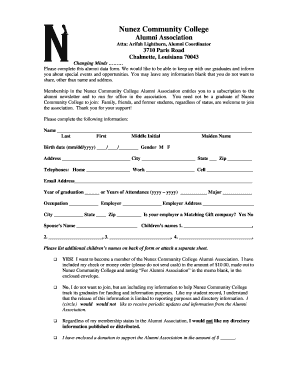
Get Alumni Membership Form In Pdf Format - Nunez Community College - Nunez
How it works
-
Open form follow the instructions
-
Easily sign the form with your finger
-
Send filled & signed form or save
How to use or fill out the Alumni Membership Form In PDF Format - Nunez Community College - Nunez online
Filling out the Alumni Membership Form from Nunez Community College is an important step to stay connected with the college community. This guide will provide a clear, step-by-step process to help you complete the form accurately and easily.
Follow the steps to fill out the Alumni Membership Form
- Click ‘Get Form’ button to obtain the form and open it in the editor.
- Begin by entering your full name in the designated fields for last name, first name, middle initial, and maiden name.
- Input your birth date using the format mm/dd/yyyy in the specified field.
- Select your gender by marking either M or F in the provided options.
- Fill in your address, including the city, state, and zip code.
- List your telephone numbers in the fields for home, work, and cell numbers.
- Provide your email address in the designated field.
- Indicate your year of graduation or the years you attended Nunez Community College along with your major.
- Enter your current occupation and employer's name, along with the employer's address, including the city, state, and zip code.
- If applicable, indicate whether your employer is a Matching Gift company by selecting Yes or No.
- Include your spouse’s name and the names of your children, ensuring to list all children’s names as needed.
- Choose whether you want to become a member of the Alumni Association by checking the appropriate box and include the required payment details.
- If you decide not to join, select the options that apply to how you wish to share your information, including preferences for receiving updates or having your directory information published.
- Lastly, if you wish to make a donation, enter the amount in the provided space.
- Review all information for accuracy, save your changes, and prepare to download, print, or share the completed form as needed.
Complete your Alumni Membership Form online today to connect with your community!
Related links form
The required property sets or returns whether a checkbox must be checked before submitting a form. This property reflects the HTML required attribute.
Industry-leading security and compliance
US Legal Forms protects your data by complying with industry-specific security standards.
-
In businnes since 199725+ years providing professional legal documents.
-
Accredited businessGuarantees that a business meets BBB accreditation standards in the US and Canada.
-
Secured by BraintreeValidated Level 1 PCI DSS compliant payment gateway that accepts most major credit and debit card brands from across the globe.


