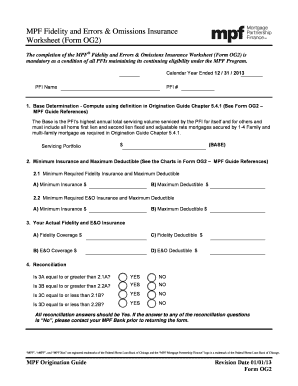
Get Mpf Fidelity And Errors & Omissions Insurance Worksheet (form Og2)
How it works
-
Open form follow the instructions
-
Easily sign the form with your finger
-
Send filled & signed form or save
How to use or fill out the MPF Fidelity And Errors & Omissions Insurance Worksheet (Form OG2) online
Completing the MPF Fidelity And Errors & Omissions Insurance Worksheet (Form OG2) online is an essential step for Participating Financial Institutions (PFIs) to maintain eligibility under the MPF Program. This guide provides clear and comprehensive instructions to help ensure accurate and efficient completion of the form.
Follow the steps to complete the worksheet effectively.
- Click ‘Get Form’ button to access the form and open it in the designated online platform.
- Enter the 'PFI Name' and 'PFI #' in the respective fields at the top of the form. Ensure that the information is accurate and reflects your institution's details.
- For the Base Determination section, calculate your institution's servicing portfolio total. This includes all mortgage volumes serviced by the PFI for itself and others, as required by the guidelines. Enter this amount in the designated 'Base' field.
- Move to the Minimum Insurance and Maximum Deductible section. Reference the charts provided in the form to determine the minimum required fidelity insurance and deductible amounts. Fill in the corresponding fields with the calculated values.
- Complete the Your Actual Fidelity and E&O Insurance section by providing your current actual coverage amounts for both Fidelity and Errors & Omissions insurance, along with the respective deductibles. Ensure that these amounts are consistent with your insurance documents.
- In the Reconciliation section, answer the Yes/No questions based on the comparisons between your actual coverage and the minimum requirements calculated earlier. Make sure all responses are affirmative to ensure compliance.
- Finalize the form by having an authorized officer review and sign it. Enter their printed name, title, and contact information as requested.
- After completing the form, attach any required documents such as current insurance certificates and policies. Save your changes and choose to download, print, or share the completed form as needed.
Take the next step in ensuring your institution's compliance by completing the MPF Fidelity And Errors & Omissions Insurance Worksheet (Form OG2) online today.
Insert a check mark or tick mark in Word Place your cursor at the spot where you want to insert the symbol. Go to Insert > Symbol. Select a checkmark symbol to insert or do the following. Select More Symbols. ... Double-click the symbol to insert it into your document. Select Close.
Industry-leading security and compliance
-
In businnes since 199725+ years providing professional legal documents.
-
Accredited businessGuarantees that a business meets BBB accreditation standards in the US and Canada.
-
Secured by BraintreeValidated Level 1 PCI DSS compliant payment gateway that accepts most major credit and debit card brands from across the globe.


