Loading
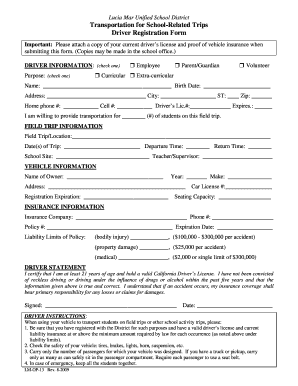
Get Transportation For School-related Trips Driver Registration Form
How it works
-
Open form follow the instructions
-
Easily sign the form with your finger
-
Send filled & signed form or save
How to fill out the Transportation For School-Related Trips Driver Registration Form online
Filling out the Transportation For School-Related Trips Driver Registration Form online is a straightforward process designed to ensure that drivers meet safety and regulatory standards. This guide provides clear steps to help users navigate each section of the form efficiently.
Follow the steps to complete the registration form with ease.
- Click ‘Get Form’ button to obtain the form and open it in your chosen editor.
- Begin by filling out the driver information. Check the appropriate box to indicate your purpose, whether you are an employee, parent/guardian, or volunteer. Enter your full name, birth date, and address, including city, state, and zip code. Provide your home and cell phone numbers, as well as your driver's license number and its expiration date.
- Indicate how many students you are willing to transport by filling in the number on the designated line.
- Next, provide the field trip information. Fill in the name of the field trip or location, the dates, and the departure and return times. Also, include the school site and the name of the teacher or supervisor in charge.
- Enter vehicle information by providing the name of the vehicle owner, the vehicle year, make, and the owner's address. Include the registration expiration date, car license number, and the seating capacity of your vehicle.
- Fill out the insurance information by including the name of your insurance company and their phone number. Provide your policy number and its expiration date, as well as liability limits for bodily injury, property damage, and medical coverage.
- Read and complete the driver statement. Certify that you meet the age and license requirements, that your driving record is clear, and that the information provided is accurate. Sign and date the form.
- Finally, review your completed form for accuracy. Once satisfied, you can save your changes, download, print, or share the form as needed.
Complete your driver registration form online today to ensure safe transportation for school-related trips.
Industry-leading security and compliance
US Legal Forms protects your data by complying with industry-specific security standards.
-
In businnes since 199725+ years providing professional legal documents.
-
Accredited businessGuarantees that a business meets BBB accreditation standards in the US and Canada.
-
Secured by BraintreeValidated Level 1 PCI DSS compliant payment gateway that accepts most major credit and debit card brands from across the globe.


