Loading
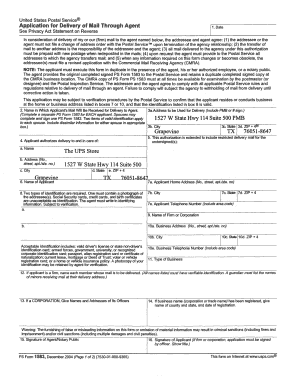
Get Form 1527
How it works
-
Open form follow the instructions
-
Easily sign the form with your finger
-
Send filled & signed form or save
How to fill out the Form 1527 online
Completing Form 1527 online is a straightforward process that allows you to authorize the delivery of your mail through an appointed agent. This guide provides clear, step-by-step instructions to ensure you fill out the form correctly and efficiently.
Follow the steps to successfully complete the Form 1527 online.
- Click ‘Get Form’ button to obtain the form and open it in your document editor.
- Begin by filling out section 2, where you will enter the name in which the applicant's mail will be received for delivery to the agent.
- In section 3, provide the address where the mail will be delivered. This includes the PMB or # sign, along with the complete address details.
- Complete section 4 by entering the name of the applicant who authorizes the delivery to the agent. Include any necessary details about this authorization.
- In sections 5 and 6, specify any restricted delivery mail and fill in the name of the applicant, ensuring all information is accurate and complete.
- For sections 7 and 8, provide the home address and two acceptable types of identification for verification purposes. Make sure to note that one identification must contain a photograph.
- If applicable, complete sections 9 through 14 to provide information about the firm or corporation, including addresses and names of its members or officers.
- Finally, obtain the necessary signatures in sections 15 and 16. Ensure all required individuals sign the form appropriately.
- Once you have filled out all sections, save your changes, and use the options available to download, print, or share the completed form as needed.
Complete your documents online today to ensure a seamless mail delivery experience.
A sticky footer pattern is one where the footer of your page "sticks" to the bottom of the viewport in cases where the content is shorter than the viewport height.
Industry-leading security and compliance
US Legal Forms protects your data by complying with industry-specific security standards.
-
In businnes since 199725+ years providing professional legal documents.
-
Accredited businessGuarantees that a business meets BBB accreditation standards in the US and Canada.
-
Secured by BraintreeValidated Level 1 PCI DSS compliant payment gateway that accepts most major credit and debit card brands from across the globe.


