Loading
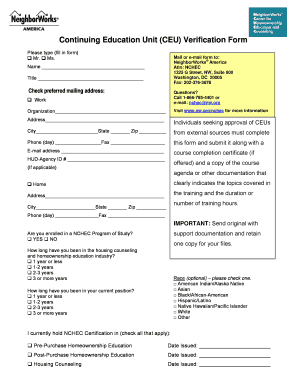
Get Continuing Education Unit (ceu) Verification Form - Neighborworks ... - Nw
How it works
-
Open form follow the instructions
-
Easily sign the form with your finger
-
Send filled & signed form or save
How to fill out the Continuing Education Unit (CEU) Verification Form - NeighborWorks online
The Continuing Education Unit (CEU) Verification Form is an essential document for individuals seeking to validate their continuing education credits in housing counseling and homeownership education. This guide provides a clear, step-by-step approach to efficiently complete and submit the form online.
Follow the steps to successfully fill out the CEU Verification Form
- Press the ‘Get Form’ button to retrieve the CEU Verification Form and open it in your editing tool.
- Fill in your personal information, including your name, title, and preferred mailing address, choosing either work or home.
- Provide the name of your organization and the corresponding address. Ensure that all fields are filled out clearly.
- Complete the section regarding your enrollment in a NCHEC Program of Study by selecting 'YES' or 'NO'.
- Indicate your experience in the housing counseling and homeownership education industry by selecting the appropriate duration.
- Optionally, check your race, as this information is not mandatory.
- Choose the duration of your current position in the field.
- List any NCHEC Certifications you hold by checking the applicable boxes and providing the date issued.
- Document your completed professional development courses, including course name, sponsor, length of training, cost, format, and number of CEU credits. Use additional pages if necessary.
- Sign the form affirming that all statements are accurate to the best of your knowledge.
- Review the completed form for accuracy and completeness before submission.
- Once finalized, save your changes, and you can choose to download, print, or share the form as needed.
Start completing your CEU Verification Form online today!
What is z-index? z-index is the CSS property that controls the stacking order of overlapping elements on a page. An element with a higher z-index value will appear in front of an element with a lower z-index value. The property is called “z-index” because it sets the order of elements along the z-axis.
Industry-leading security and compliance
US Legal Forms protects your data by complying with industry-specific security standards.
-
In businnes since 199725+ years providing professional legal documents.
-
Accredited businessGuarantees that a business meets BBB accreditation standards in the US and Canada.
-
Secured by BraintreeValidated Level 1 PCI DSS compliant payment gateway that accepts most major credit and debit card brands from across the globe.


