Loading
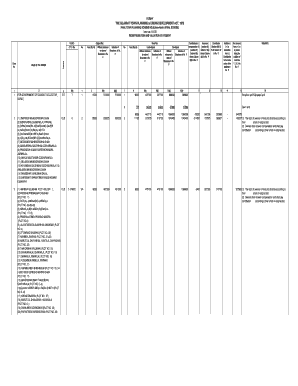
Get Smc Surat B Form
How it works
-
Open form follow the instructions
-
Easily sign the form with your finger
-
Send filled & signed form or save
How to fill out the Smc Surat B Form online
This guide provides a comprehensive overview of filling out the Smc Surat B Form online. Following these steps will help you correctly complete the form and ensure all required information is submitted accurately.
Follow the steps to successfully fill out the Smc Surat B Form online.
- Click the ‘Get Form’ button to obtain the form and open it in the editor.
- Enter your name in the designated field. Ensure that the name matches official documents for verification.
- Fill in the Case Number associated with your application. This will help authorities track your submission more efficiently.
- Specify the area in square meters related to your property in the appropriate field. This information is critical for calculations and assessments.
- Complete the sections regarding Original Plot and Final Plot values. Make sure to provide accurate values as stipulated in any previous notices or assessments.
- Input any contributions or compensation claims in the relevant fields, making sure to follow the calculation guidelines provided.
- Review all fields to ensure accuracy. It's vital to cross-check figures, especially in financial sections, to avoid any discrepancies.
- Once completed, save your changes, download a copy for your records, and print or share the form as required.
Fill out your Smc Surat B Form online today to ensure a smooth processing of your application.
When a paragraph cannot fit on a page, the text is continued on the next page. The page break that is created when text wraps and flows onto the next page is called a 'soft' page break.
Industry-leading security and compliance
US Legal Forms protects your data by complying with industry-specific security standards.
-
In businnes since 199725+ years providing professional legal documents.
-
Accredited businessGuarantees that a business meets BBB accreditation standards in the US and Canada.
-
Secured by BraintreeValidated Level 1 PCI DSS compliant payment gateway that accepts most major credit and debit card brands from across the globe.


