Loading
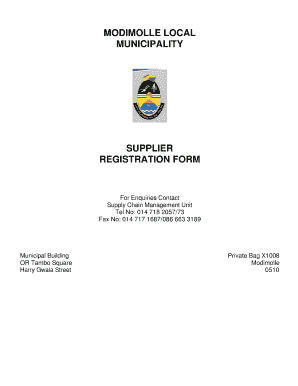
Get Database Forms For Modimole Municipality
How it works
-
Open form follow the instructions
-
Easily sign the form with your finger
-
Send filled & signed form or save
How to fill out the Database Forms For Modimole Municipality online
This guide provides comprehensive and user-friendly instructions for filling out the Database Forms for Modimole Municipality online. By following these steps, users can ensure that their submissions are accurate and complete, facilitating a smooth registration process.
Follow the steps to successfully fill out the Database Forms.
- Click the ‘Get Form’ button to obtain the Database Forms and open it for editing.
- Begin by completing the compulsory documentation section. You will need to provide necessary documents, including a tax clearance certificate, rates statement, BBBEE certificate, and VAT registration if applicable.
- Fill in the business particulars section, including the registered name, trading name, registration number, and contact details. Ensure all information is precise.
- Provide the address details for the registered business. Input both the registered business address and physical address accurately, ensuring that the postal codes are correct.
- In the contact person details section, clearly specify the title, name, job title, and contact information for the primary contact person associated with your business.
- Enter the banking details accurately, including account holder name, bank name, and account type. It is necessary to ensure accuracy to facilitate transactions.
- Select the applicable service types your business will provide. Be sure to tick the appropriate boxes based on your business operations.
- Indicate the products and services your business can supply to Modimole Municipality. You are limited to selecting four categories, so choose wisely.
- List all owners of the business, including first names, last names, citizenship status, and any applicable details regarding ownership and demographics.
- Complete the BBBEE/BEE status section by selecting the appropriate boxes that reflect your business's BEE components.
- Provide information regarding previous business experience, including contracts awarded to your business or whether you have previously worked with government entities.
- Complete the declaration of interest section, ensuring that all required disclosures about relationships with government officials are made.
- Finally, certify that all information provided is accurate. Sign the certification section, including your name, identity number, and the date of completion.
Take the next step towards becoming a registered supplier. Fill out the Database Forms online today!
(a) In General. (1) Number. Unless otherwise stipulated or ordered by the court, a party may serve on any other party no more than 25 written interrogatories, including all discrete subparts.
Industry-leading security and compliance
US Legal Forms protects your data by complying with industry-specific security standards.
-
In businnes since 199725+ years providing professional legal documents.
-
Accredited businessGuarantees that a business meets BBB accreditation standards in the US and Canada.
-
Secured by BraintreeValidated Level 1 PCI DSS compliant payment gateway that accepts most major credit and debit card brands from across the globe.


