Loading
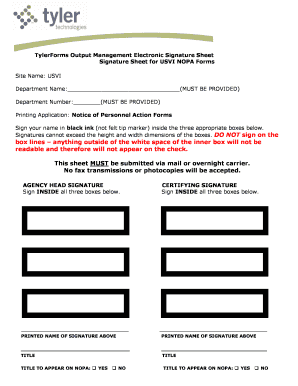
Get Erp Nopa Signature Sheet - Department Of Finance Financegovvi
How it works
-
Open form follow the instructions
-
Easily sign the form with your finger
-
Send filled & signed form or save
How to fill out the ERP NOPA Signature Sheet - Department Of Finance Financegovvi online
Filling out the ERP NOPA Signature Sheet accurately is essential for processing notice of personnel action forms. This guide provides clear, step-by-step instructions to help you complete the form correctly.
Follow the steps to complete the ERP NOPA Signature Sheet online.
- Click ‘Get Form’ button to obtain the form and open it for editing.
- Begin by entering the department name in the designated field. Ensure that this information is accurate as it is mandatory.
- Next, fill in the department number. This field is also required and must be entered correctly.
- In the 'Agency Head Signature' section, sign your name in black ink inside all three boxes provided. Make sure your signature does not exceed the dimensions of the boxes.
- In the 'Certifying Signature' section, similarly sign your name inside the three boxes allocated for this signature.
- Print your name underneath each signature in the respective fields provided. This identification is important to validate your signatures.
- For the titles, accurately fill in the title corresponding to each signature. Confirm that the titles are relevant and correctly described.
- For the title to appear on the notice of personnel action (NOPA), select ‘Yes’ or ‘No’ as applicable. This selection is necessary for proper documentation.
- Once you have completed all fields, review the form for any errors or omissions. Ensure all required fields are filled out.
- Finally, save your changes, then download, print, or share the completed form as needed. Remember that this sheet must be submitted via mail or overnight carrier; fax transmissions or photocopies will not be accepted.
Start filling out your ERP NOPA Signature Sheet online today!
In both MLA and APA, a footnote example includes the citation found at the bottom, or foot, of the page corresponding to the superscript number found in the body of the work. The footnote might consist of the type of work and author's name along with other information related to the type of citation.
Industry-leading security and compliance
US Legal Forms protects your data by complying with industry-specific security standards.
-
In businnes since 199725+ years providing professional legal documents.
-
Accredited businessGuarantees that a business meets BBB accreditation standards in the US and Canada.
-
Secured by BraintreeValidated Level 1 PCI DSS compliant payment gateway that accepts most major credit and debit card brands from across the globe.


