Loading
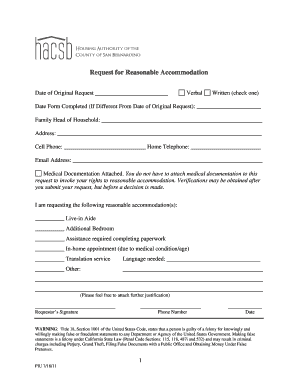
Get Accommodation Request Form
How it works
-
Open form follow the instructions
-
Easily sign the form with your finger
-
Send filled & signed form or save
How to fill out the Accommodation Request Form online
Filling out the Accommodation Request Form online is a straightforward process that helps you formally request necessary accommodations. This guide provides step-by-step instructions to ensure each section is completed accurately and efficiently.
Follow the steps to successfully submit your accommodation request
- Click the ‘Get Form’ button to access the Accommodation Request Form and load it in your preferred editor.
- Begin by specifying the original request date in the designated field. This indicates when you initially made your accommodation request.
- Indicate whether your request was made verbally or in writing by checking the appropriate box provided on the form.
- If the date you complete this form is different from the original request date, fill in that date in the corresponding section.
- Provide the name of the head of household in the 'Family Head of Household' section.
- Fill in your current address, ensuring that all information is accurate and up to date.
- Enter your contact details by providing your cell phone number and home telephone number in the respective fields.
- Include your email address to facilitate communication regarding your request.
- You can choose to attach medical documentation, although it is not mandatory to submit your request. Indicate your choice in the section provided.
- Clearly specify the reasonable accommodation(s) you are requesting by checking the appropriate boxes. You may select more than one option if necessary.
- If your request includes a specific language requirement for a translation service, write the language needed in the indicated space.
- If you need to, there's space to provide further explanation or justification for your request. Use this area to elaborate if needed.
- Sign and date the form at the bottom, confirming the accuracy of your submission.
- Optionally, fill in the name, position, address, phone, and fax of the healthcare provider who can verify your disability.
- Once completed, save your changes in the editor. You can then download, print, or share the accommodation request form as needed.
Start filling out your accommodation request form online today!
Step 1: Determine Whether the Employer Is Covered by the ADA. ... Step 2: Ensure a Policy and Procedure Exist for Handling Accommodation Requests. ... Step 3: Determine Whether the Employee with a Disability Is "Qualified" ... Step 4: Initiate the Interactive Process. ... Step 5: Assess if the Employee Has a Disability Under the ADA.
Industry-leading security and compliance
US Legal Forms protects your data by complying with industry-specific security standards.
-
In businnes since 199725+ years providing professional legal documents.
-
Accredited businessGuarantees that a business meets BBB accreditation standards in the US and Canada.
-
Secured by BraintreeValidated Level 1 PCI DSS compliant payment gateway that accepts most major credit and debit card brands from across the globe.


