Loading
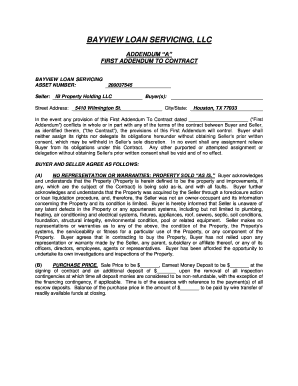
Get Addendum A Form
How it works
-
Open form follow the instructions
-
Easily sign the form with your finger
-
Send filled & signed form or save
How to fill out the Addendum A Form online
Understanding how to fill out the Addendum A Form online is essential for a smooth transaction between buyers and sellers. This guide provides clear and detailed steps tailored for users of all experience levels, ensuring that you can competently complete this form with ease.
Follow the steps to fill out the Addendum A Form online:
- Click the ‘Get Form’ button to access the Addendum A Form and open it in your preferred online editor.
- Begin by entering the asset number for the property in the designated field. This is a crucial piece of identification for your transaction.
- Fill in the name of the Seller in the corresponding section, followed by the street address, city, and state of the property.
- Provide the names of all Buyers in the appropriate fields. Ensure that you include the correct legal names as they will appear in the contract.
- Input the date when the First Addendum was completed. This will clarify the timeline of the contract.
- Review Section A concerning representations and warranties. Ensure you understand that the property is sold 'as is', acknowledging any risks associated.
- In Section B, specify the sale price and details of the earnest money deposit. Be clear about the terms surrounding the money involved in the purchase.
- Move to Section C, where you will indicate whether the sale is contingent upon mortgage financing or if it is an all-cash transaction. Be sure to properly initial the box that applies.
- Continue with Section D to outline who will cover the closing costs. Fill in the required information to clarify these details.
- In Section E, indicate your intentions regarding inspections of the property – ensure that you understand your rights regarding inspection.
- Complete Sections F through L as applicable, making necessary decisions regarding repairs, title, lead-based paint, and any contingencies.
- Check Section N to confirm your understanding that time is of the essence regarding closing dates and fees.
- Finally, review and sign the document where indicated, ensuring all parties involved also sign. After that, you may save your changes, download, print, or share the completed form.
Ensure your real estate transactions are seamless by filling out and submitting the Addendum A Form online today.
1 : a thing added : addition. 2 : a supplement to a book often used in plural but singular in construction.
Industry-leading security and compliance
US Legal Forms protects your data by complying with industry-specific security standards.
-
In businnes since 199725+ years providing professional legal documents.
-
Accredited businessGuarantees that a business meets BBB accreditation standards in the US and Canada.
-
Secured by BraintreeValidated Level 1 PCI DSS compliant payment gateway that accepts most major credit and debit card brands from across the globe.


