Loading
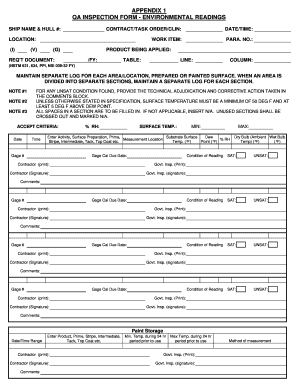
Get Environmental Inspection Checklist
How it works
-
Open form follow the instructions
-
Easily sign the form with your finger
-
Send filled & signed form or save
How to fill out the Environmental Inspection Checklist online
This guide provides clear and concise instructions for users looking to complete the Environmental Inspection Checklist online. By following these steps, you can ensure that you fill out the form efficiently and accurately.
Follow the steps to complete the Environmental Inspection Checklist.
- Click 'Get Form' button to obtain the form and open it in your preferred editor.
- Begin by entering the 'Ship Name & Hull #' at the top of the checklist. This information identifies the vessel being inspected.
- Fill in the 'Contract/Task Order/CLIN' section to reference the specific contractual obligations relevant to the inspection.
- Record the 'Date/Time' for the inspection, as this information is crucial for tracking audit trails.
- In the 'Work Item' field, describe the specific task or purpose of the inspection being conducted.
- Enter 'Location' details, using the designated sections (I, V, G) to specify where the inspection is taking place.
- Document the required documents in the 'Req't Document' section, ensuring that all necessary paperwork is referenced.
- Input the 'Product Being Applied' and any relevant fiscal year ('/FY') information pertaining to the materials used.
- Record readings and data as specified in the form, including measurements for surface temperature, relative humidity (% RH), and any other relevant criteria.
- In the comments section, provide details of any unsatisfactory conditions encountered during the inspection and outline corrective actions taken.
- Once the form is fully completed, review all entries for accuracy before saving your changes.
- Finally, download, print, or share the completed form as needed, ensuring that it is stored in accordance with your organization's document management policies.
Complete your Environmental Inspection Checklist online today to ensure compliance and efficient tracking of inspections.
Gunjan Gupta in her research explained that the basic components of an environmental audit are: pre-audit, financial, regulatory and compliance, and performance audits.
Industry-leading security and compliance
US Legal Forms protects your data by complying with industry-specific security standards.
-
In businnes since 199725+ years providing professional legal documents.
-
Accredited businessGuarantees that a business meets BBB accreditation standards in the US and Canada.
-
Secured by BraintreeValidated Level 1 PCI DSS compliant payment gateway that accepts most major credit and debit card brands from across the globe.


