Loading
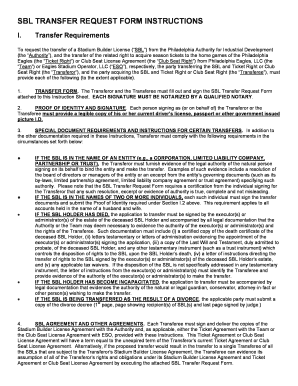
Get Sbl From Fill Form
How it works
-
Open form follow the instructions
-
Easily sign the form with your finger
-
Send filled & signed form or save
How to fill out the SBL Transfer Request Form online
The SBL Transfer Request Form is essential for transferring a Stadium Builder License and associated rights. This guide provides clear, step-by-step instructions for completing the form online to ensure a smooth submission process.
Follow the steps to fill out the SBL Transfer Request Form accurately.
- Click the 'Get Form' button to obtain the SBL Transfer Request Form and access it in the fillable format.
- In Part I, the current SBL holder, referred to as the Transferor, must fill in their seat location details for the transfer, including the Section, Row, and Seat(s) being transferred.
- Next, the Transferor should indicate any seat locations that will be retained if the transfer is partial.
- Provide the SBL Account and Ticket Account numbers in the designated fields for the Transferor.
- The Transferor must certify that all information provided is true, complete, and not misleading by signing the form.
- Once the Transferor's section is filled out, the new SBL holder, referred to as the Transferee, must complete Part II by providing their acceptance of the transfer and their details.
- The Transferee must also sign the form to certify their authority and acceptance of the transfer terms.
- Ensure both signatures are notarized by a qualified notary public as required.
- After completing the form, you can save changes to keep a copy, download it for your records, or print the completed form.
- Finally, submit all required documentation to the provided mailing address for processing.
Complete your SBL Transfer Request Form online to streamline your transfer process today.
0:31 3:27 How to Do VLOOKUP in Apple Numbers Spreadsheet - YouTube YouTube Start of suggested clip End of suggested clip Now at this stage. You can press Open Bracket. However the thing I really like about Apple Numbers.MoreNow at this stage. You can press Open Bracket. However the thing I really like about Apple Numbers. You can press enter. At this stage. And by pressing enter on your keyboard.
Industry-leading security and compliance
US Legal Forms protects your data by complying with industry-specific security standards.
-
In businnes since 199725+ years providing professional legal documents.
-
Accredited businessGuarantees that a business meets BBB accreditation standards in the US and Canada.
-
Secured by BraintreeValidated Level 1 PCI DSS compliant payment gateway that accepts most major credit and debit card brands from across the globe.


