Loading
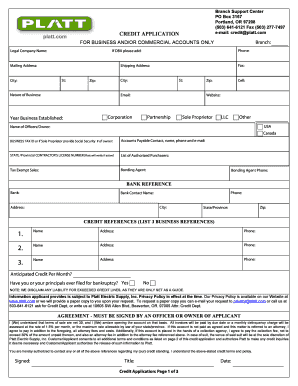
Get Branch Support Center
How it works
-
Open form follow the instructions
-
Easily sign the form with your finger
-
Send filled & signed form or save
How to fill out the Branch Support Center online
Filling out the Branch Support Center credit application is a critical step for businesses seeking to establish accounts with Platt Electric Supply, Inc. This guide provides a clear, step-by-step process to help you accurately complete the form and submit it online.
Follow the steps to successfully complete your credit application
- Click ‘Get Form’ button to obtain the form and open it in the designated editor.
- Input the legal company name of your business. Ensure that this matches the name registered with state authorities.
- Provide a contact phone number where your business can be easily reached.
- If your business operates under a different name (doing business as), please add this name in the designated field.
- Enter your fax number if applicable, which may be used for further communications.
- Fill out the shipping address where products will be sent, making sure to include street information, city, state, and zip code.
- Complete the mailing address, which can be the same as the shipping address or a different location, as necessary.
- Describe the nature of your business, ensuring to provide enough detail about your operations.
- Include your business website URL and email address to facilitate communication.
- Document the year your business was established, providing a timeline of your operations.
- Specify your business structure by checking the appropriate box—corporation, partnership, sole proprietor, LLC, or other.
- If you are a sole proprietor, provide the Social Security number of the owner.
- Fill in the accounts payable contact's name, phone number, and email address.
- Provide the state or provincial contractor's license number, which Platt will verify as active.
- List authorized purchasers, ensuring to include their full names and any relevant identifiers.
- If applicable, indicate if your business is tax exempt and provide the necessary documentation.
- Enter the name and phone number of your bonding agent, along with any necessary details.
- Complete the bank reference section by providing the bank's name, contact person, phone number, address, and applicable city, state, and zip code.
- List three credit references, including their names, addresses, and phone numbers.
- Establish your anticipated credit usage per month to give Platt an understanding of your account needs.
- Indicate whether you or your principals have ever filed for bankruptcy by selecting 'Yes' or 'No.'
- After completing all sections, review your entries for accuracy. You may then choose to save changes, download, print, or share the form.
Complete your credit application online today to establish your business account with Platt Electric Supply, Inc.
Description: All trees are unique, and so are their branch and stem systems. Branches are the thicker arms that grow directly from the trunk. Stems and twigs are the smaller fingers that grow from the branches, and the leaves grow from the stems and twigs.
Industry-leading security and compliance
US Legal Forms protects your data by complying with industry-specific security standards.
-
In businnes since 199725+ years providing professional legal documents.
-
Accredited businessGuarantees that a business meets BBB accreditation standards in the US and Canada.
-
Secured by BraintreeValidated Level 1 PCI DSS compliant payment gateway that accepts most major credit and debit card brands from across the globe.


