Loading
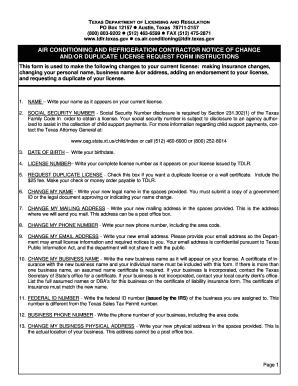
Get Acr003 Form
How it works
-
Open form follow the instructions
-
Easily sign the form with your finger
-
Send filled & signed form or save
How to fill out the Acr003 Form online
The Acr003 Form is essential for making various changes to your air conditioning and refrigeration license. This guide will assist you in completing the form online with ease, ensuring that all necessary information is accurately provided.
Follow the steps to successfully complete the Acr003 Form online.
- Click ‘Get Form’ button to obtain the Acr003 Form and open it in your chosen editor.
- Enter your name exactly as it appears on your current license in the ‘Name’ section. Ensure the accuracy of spelling to avoid any issues with processing.
- Provide your Social Security Number in the designated field. Note that this information is required for licensing purposes and is protected under the applicable state laws.
- Fill in your date of birth accurately to help verify your identity.
- Enter your complete license number as issued by TDLR in the appropriate box.
- Check the box if you are requesting a duplicate license. Include the required $25 fee in your submission.
- If you have changed your name, fill in your new legal name in the designated section and attach a copy of a government ID or official document indicating the name change.
- Provide your new mailing address, including the option for a post office box, if applicable.
- Update your phone number, ensuring to include the area code.
- Input your new email address in the provided field. Remember that this information will remain confidential.
- If you are changing your business name, write in the new name as it will appear on your license. Ensure you include the necessary certificate of insurance.
- Enter the federal ID number for your business as assigned by the IRS.
- Update the business phone number with the area code included.
- Provide your new business physical address, ensuring it cannot be a post office box.
- Choose the endorsement(s) you want to add to your existing license, noting any fees that may apply.
- Select whether you are adding or removing an insurance waiver as outlined in the form instructions, providing any supporting documentation as needed.
- Carefully read the statement of the licensee before dating and signing the form.
- Once all sections are completed, save your changes, and you can then download, print, or share the completed form as necessary.
Complete your Acr003 Form online today for efficient processing of your license changes.
Create an index column to show the number of a row in a query. This is especially useful when you are filtering by row position or by a range or rows. The index column can help you confirm your results. An index column is also added to an Excel worksheet when you load it.
Industry-leading security and compliance
US Legal Forms protects your data by complying with industry-specific security standards.
-
In businnes since 199725+ years providing professional legal documents.
-
Accredited businessGuarantees that a business meets BBB accreditation standards in the US and Canada.
-
Secured by BraintreeValidated Level 1 PCI DSS compliant payment gateway that accepts most major credit and debit card brands from across the globe.


