Loading
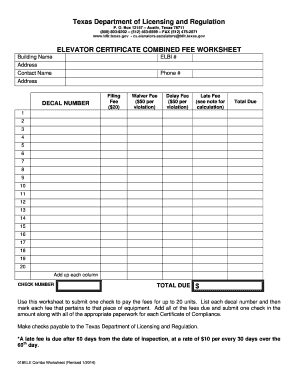
Get Fillable Form Tdlr 018ele
How it works
-
Open form follow the instructions
-
Easily sign the form with your finger
-
Send filled & signed form or save
How to fill out the Fillable Form Tdlr 018ele online
Filling out the Fillable Form Tdlr 018ele online can streamline your process for submitting fees related to elevator certificates. This guide will walk you through each section and field of the form, providing clear instructions to ensure accuracy and ease of completion.
Follow the steps to complete your form smoothly.
- Click ‘Get Form’ button to obtain the form and open it in the editor.
- Begin by entering the 'Building Name' where the elevators are located.
- Provide the ELBI #, which is essential for identifying the specific elevator installations.
- Fill in the 'Address' section with the location of the building.
- Enter the 'Contact Name' of the individual responsible for the filing.
- Input the 'Phone #' to allow for communication regarding any questions or issues.
- In the 'Address' section under the contact, fill in the complete mailing address of the contact person.
- List the 'DECAL NUMBER' for each elevator unit that is subject to fees.
- Record the relevant fees for each decal, including the Filing Fee ($20), Waiver Fee ($50 per violation), Delay Fee ($50 per violation), and any applicable Late Fee.
- For up to 20 elevator units, repeat entries for each unit in the worksheet.
- Total all fees due in the 'Total Due' section for clarity.
- In the 'CHECK NUMBER' field, input the number of the check you will be submitting for payment.
- Ensure the 'TOTAL DUE' amount reflects the correct total from your calculations.
- Review all filled sections for completeness and accuracy.
- You may now save changes, download, print, or share the completed form as needed.
Complete your Fillable Form Tdlr 018ele online today to facilitate timely processing.
View and edit indicesedit Open Kibana's main menu and click Stack Management > Index Management. The Index Management page contains an overview of your indices. Badges indicate if an index is a follower index, a rollup index, or frozen. Clicking a badge narrows the list to only indices of that type.
Industry-leading security and compliance
US Legal Forms protects your data by complying with industry-specific security standards.
-
In businnes since 199725+ years providing professional legal documents.
-
Accredited businessGuarantees that a business meets BBB accreditation standards in the US and Canada.
-
Secured by BraintreeValidated Level 1 PCI DSS compliant payment gateway that accepts most major credit and debit card brands from across the globe.


