Loading
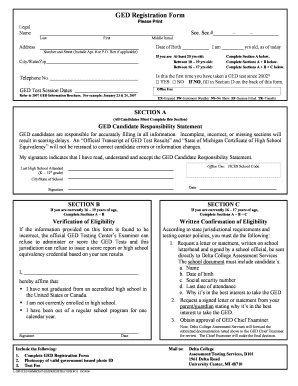
Get Ged Registration Form - Delta College - Www3 Delta
How it works
-
Open form follow the instructions
-
Easily sign the form with your finger
-
Send filled & signed form or save
How to fill out the GED Registration Form - Delta College - Www3 Delta online
Filling out the GED Registration Form is an essential step for individuals looking to obtain their High School Equivalency Certificate. This guide will provide you with clear, step-by-step instructions to help you complete the form accurately and efficiently in an online environment.
Follow the steps to complete the GED Registration Form smoothly.
- Click the ‘Get Form’ button to access the GED Registration Form. This will allow you to conveniently open the document in an editable format.
- Begin by entering your legal name in the designated fields: Last name, First name, and Middle initial. Make sure the names match the identification documents you will provide.
- Provide your Social Security number, ensuring it is accurate to avoid any issues with your registration.
- Fill in your address, including the number and street, city, state, and zip code. If applicable, include your apartment number or P.O. box.
- Indicate your date of birth and confirm your age by filling in the statement ‘I am ___ years old, as of today.’ Choose the appropriate age bracket and complete the corresponding sections of the form.
- Enter your telephone number, which will be used for any necessary communication regarding your test registration.
- Indicate whether this is your first time taking the GED test since 2002 by selecting either ‘YES’ or ‘NO’. If you choose 'NO', proceed to fill in Section D on the back of the form.
- In Section A, read and sign the GED Candidate Responsibility Statement to confirm your understanding of the responsibilities regarding your test registration.
- In Section B, if you are 16-17 years old, complete the necessary eligibility verification details by following the specific instructions about documentation required for young candidates.
- Complete Section C by affirming eligibility and signing where prompted, ensuring all necessary information is provided.
- If you are retesting or completing the GED test battery, move to Section D and fill in the relevant details regarding previous tests taken and subjects you wish to retest or complete.
- Once all sections are filled out, save your changes, and you may download, print, or share the form as needed.
Complete your GED Registration Form online today and take the next step toward achieving your educational goals!
After submitting your Application for Admission to Delta College, you will receive a "Welcome to Delta" email to the email you used on the application. The welcome email will include your Delta College Student ID number. This number is what you will use to login to the MyDelta Portal.
Industry-leading security and compliance
US Legal Forms protects your data by complying with industry-specific security standards.
-
In businnes since 199725+ years providing professional legal documents.
-
Accredited businessGuarantees that a business meets BBB accreditation standards in the US and Canada.
-
Secured by BraintreeValidated Level 1 PCI DSS compliant payment gateway that accepts most major credit and debit card brands from across the globe.


