Loading
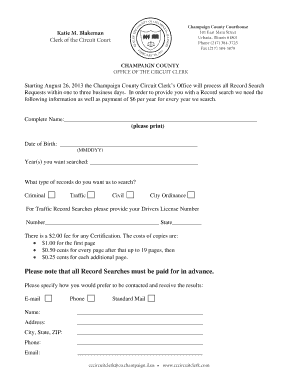
Get Record Search Request - Champaign County Circuit Clerk
How it works
-
Open form follow the instructions
-
Easily sign the form with your finger
-
Send filled & signed form or save
How to fill out the Record Search Request - Champaign County Circuit Clerk online
The Record Search Request form for the Champaign County Circuit Clerk is an important document for obtaining access to various legal records. This guide will walk you through each step of the online form completion process, ensuring you provide all necessary information accurately.
Follow the steps to successfully complete your Record Search Request online.
- Click ‘Get Form’ button to access the Record Search Request form and open it in the form editor.
- In the ‘Complete Name’ field, please print your full name clearly. Ensure that all letters are legible.
- Enter your date of birth in the format MMDDYY. This is critical for accurate identification.
- Indicate the year(s) you want searched by filling in the applicable fields. This information is essential to focus the search on the correct timeframe.
- Select the type of records you want to search by checking the appropriate box: Criminal, Traffic, Civil, or City Ordinance. Be specific to expedite the process.
- For Traffic Record Searches, provide your driver’s license number and the state it was issued in.
- Review the fees associated with the request. Remember, there is a $6 charge per year searched and an additional $2 fee for any certification. Ensure that you have the necessary payment covered.
- Specify your preferred method of contact for receiving results by selecting either E-mail, Phone, or Standard Mail. Fill in your contact details accurately in the corresponding fields.
- Finally, once all sections are filled out correctly, save your changes. You can then download, print, or share the completed form as needed to complete your submission.
Complete your Record Search Request online today for timely access to important records.
Public Access to Court Electronic Records (PACER) Visit the PACER website (http://.pacer.uscourts.gov) to create an account, view fee schedules, or report problems accessing the system. The toll-free telephone number for the PACER Service Center is 1-800-676-6856.
Industry-leading security and compliance
US Legal Forms protects your data by complying with industry-specific security standards.
-
In businnes since 199725+ years providing professional legal documents.
-
Accredited businessGuarantees that a business meets BBB accreditation standards in the US and Canada.
-
Secured by BraintreeValidated Level 1 PCI DSS compliant payment gateway that accepts most major credit and debit card brands from across the globe.


