Loading
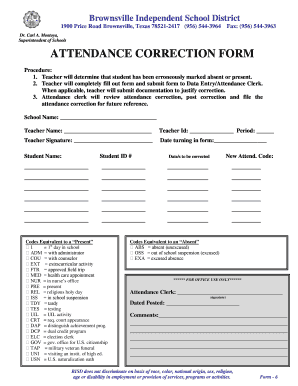
Get Request Letter For Attendance Correction
How it works
-
Open form follow the instructions
-
Easily sign the form with your finger
-
Send filled & signed form or save
How to fill out the Request Letter For Attendance Correction online
Filling out the Request Letter For Attendance Correction online is a straightforward process. This guide will provide you with detailed instructions on how to accurately complete each section of the form to ensure that your attendance correction is processed efficiently.
Follow the steps to fill out your attendance correction form correctly.
- Click ‘Get Form’ button to obtain the form and open it in the editor.
- Start by entering the school name in the designated field. Accuracy in this section is crucial as it will identify the institution involved.
- In the teacher name field, input the full name of the teacher who identified the attendance error.
- Next, enter the teacher ID number, which is typically assigned by the school. This helps link the correction request to the appropriate educator.
- Fill in the period during which the attendance being corrected applies. This may refer to a specific class period.
- Have the teacher sign in the designated signature field to verify the authenticity of the request.
- In the form's date field, enter the date on which the form is being submitted to ensure it is processed promptly.
- Input the full name of the student requiring the attendance correction in the student name field.
- Enter the student ID number next. This unique identifier aids in quickly locating the student’s records.
- Specify the new attendance code that applies to the correction. Refer to the codes provided in the form to select the appropriate one.
- List the dates that need correction. Ensure to provide as much detail as necessary to avoid any ambiguity.
- If applicable, submit any documentation that supports your request for the attendance correction alongside the completed form.
- Once all fields are filled out accurately, review the form for completeness. Users can save changes, download, print, or share the completed form.
Start your request for attendance correction today by completing the form online.
Identify yourself. Explain the error and the situation in which it occurred precisely. Make a request for correction of the mistake. Apologize for the mistake you have incurred. You may give a claim or policy number that is relevant to the document. Attach supporting documents.
Industry-leading security and compliance
US Legal Forms protects your data by complying with industry-specific security standards.
-
In businnes since 199725+ years providing professional legal documents.
-
Accredited businessGuarantees that a business meets BBB accreditation standards in the US and Canada.
-
Secured by BraintreeValidated Level 1 PCI DSS compliant payment gateway that accepts most major credit and debit card brands from across the globe.


