Loading
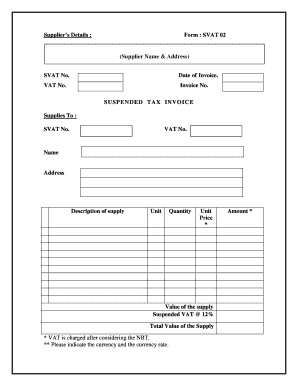
Get How To Create An Invoice Template Using Excel 2007
How it works
-
Open form follow the instructions
-
Easily sign the form with your finger
-
Send filled & signed form or save
How to fill out the How To Create An Invoice Template Using Excel 2007 online
Creating an invoice template using Excel 2007 is a straightforward process that enables users to generate professional documents for billing purposes. This guide will provide clear steps to help you complete the invoice form with confidence and accuracy.
Follow the steps to create your invoice template.
- Click ‘Get Form’ button to obtain the invoice template and open it in the editor.
- Enter the supplier’s name and address in the designated fields, ensuring all details are accurate.
- Input the SVAT number and VAT number in their respective sections to maintain tax compliance.
- Fill in the date of the invoice to clarify the billing period.
- Assign a unique invoice number for tracking purposes.
- Indicate to whom the supplies are provided by filling out the ‘Supplies To’ section, including their SVAT number and VAT number.
- Complete the name and address fields for the recipient.
- Describe the supply by detailing the items or services provided in the description field.
- Record the unit type and the quantity of each supply item.
- Fill in the unit price for each item or service.
- Calculate the total value of the supply by multiplying the quantity by the unit price.
- Apply the suspended VAT rate of 12% to the value of the supply.
- Calculate the total value of the supply including VAT, noting that VAT is charged after considering the NBT.
- Please indicate the currency and the currency rate where applicable.
- Once you have filled out all sections, you can save changes, download, print, or share the completed invoice template.
Start creating your invoice template online today.
Click the Office button and then click New. The New Workbook dialog box appears. Click Installed Templates under Templates in the pane on the left. ... Select the desired template from the middle pane and click Create. ... Customize the template as needed. Save the file with a new name.
Industry-leading security and compliance
US Legal Forms protects your data by complying with industry-specific security standards.
-
In businnes since 199725+ years providing professional legal documents.
-
Accredited businessGuarantees that a business meets BBB accreditation standards in the US and Canada.
-
Secured by BraintreeValidated Level 1 PCI DSS compliant payment gateway that accepts most major credit and debit card brands from across the globe.


