Loading
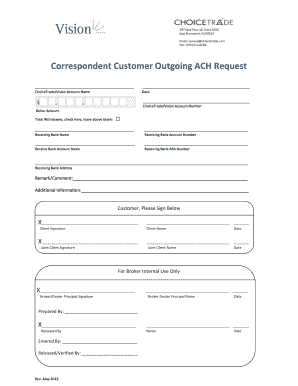
Get Outgoing Ach Request Form - Choicetrade
How it works
-
Open form follow the instructions
-
Easily sign the form with your finger
-
Send filled & signed form or save
How to fill out the Outgoing ACH Request Form - ChoiceTrade online
Completing the Outgoing ACH Request Form - ChoiceTrade online is a straightforward process that ensures your requests are handled efficiently. This guide provides clear, step-by-step instructions to help you fill out the form accurately.
Follow the steps to complete the form with ease.
- Click ‘Get Form’ button to obtain the form and open it for editing.
- Fill in the date at the top of the form. This indicates when your request is being made.
- In the section labeled ‘ChoiceTrade/Vision Account Name’, enter the name associated with your account. This ensures accurate identification.
- Next, provide your ‘ChoiceTrade/Vision Account Number’ to link the request directly to your specific account.
- Specify the ‘Dollar Amount’ you wish to transfer. Make sure this amount is accurate to prevent processing issues.
- If this is a total withdrawal, check the corresponding box and leave the amount above blank. If not, skip this step.
- In the ‘Receiving Bank Name’ section, enter the name of the bank where the funds are being sent.
- Provide the ‘Receiving Bank Account Number’ to ensure the funds are directed to the correct account.
- Fill in the ‘Receive Bank Account Name’ to add clarity and help the receiving bank process your request quickly.
- Enter the ‘Receiving Bank ABA Number’, a crucial number for routing the funds appropriately.
- Input the ‘Receiving Bank Address’ to provide the full details that the bank may require.
- Use the ‘Remark/Comment’ section for any additional notes or instructions that may be relevant to your request.
- In the ‘Additional Information’ area, include any other pertinent details that might assist in processing your request.
- Sign the form in the designated ‘Customer, Please Sign Below’ area to authorize the transfer. Depending on your account, you may also need a joint client signature.
- Once all sections are completed, save your changes, and choose to download, print, or share the form as needed.
Complete your Outgoing ACH Request Form online now to ensure a smooth transaction.
For example, let's say a tenant signs an index lease for a commercial property with a base rent of $1,000 per month. The lease agreement states that the rent will increase by 2% for every 1% increase in the consumer price index.
Industry-leading security and compliance
US Legal Forms protects your data by complying with industry-specific security standards.
-
In businnes since 199725+ years providing professional legal documents.
-
Accredited businessGuarantees that a business meets BBB accreditation standards in the US and Canada.
-
Secured by BraintreeValidated Level 1 PCI DSS compliant payment gateway that accepts most major credit and debit card brands from across the globe.


