Loading
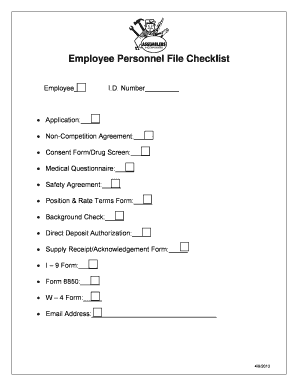
Get Arbic Staff File Checklist
How it works
-
Open form follow the instructions
-
Easily sign the form with your finger
-
Send filled & signed form or save
How to fill out the Arbic Staff File Checklist online
This guide provides a step-by-step approach to successfully completing the Arbic Staff File Checklist online. Follow these instructions to ensure all necessary information is accurately entered and submitted.
Follow the steps to complete the Arbic Staff File Checklist online.
- Press the ‘Get Form’ button to access the Arbic Staff File Checklist and open it in the editor.
- Begin filling in the employee's personal information, including their last name, first name, middle initial, street address, city, state, ZIP code, primary phone number, alternate phone number, and email address.
- Indicate the position applied for, desired salary, and how you learned about the job opening by checking the appropriate box.
- Complete the citizenship section by selecting 'Yes' or 'No' and, if applicable, indicate whether the applicant is authorized to work in the U.S.
- Fill out the education history section with details about the high school and college attended, including graduation status.
- Provide two professional references with their full names, relationships, company names, and phone numbers.
- Document previous employment information, including company names, supervisor names, job titles, starting and ending salaries, responsibilities, and the reason for leaving.
- If applicable, fill out the military service section with branch, dates, rank, and type of discharge.
- Review the disclaimer and sign the employee's signature with the date, certifying that the information provided is accurate.
- Once the form is completed, ensure to save your changes. You can then download, print, or share the completed Arbic Staff File Checklist as needed.
Complete your Arbic Staff File Checklist online today to ensure timely processing!
Index Copy of Property or Property Index Copy is basically a document which informs about the various factors like names of the owner and tenant, date, location, etc. of registration.
Industry-leading security and compliance
US Legal Forms protects your data by complying with industry-specific security standards.
-
In businnes since 199725+ years providing professional legal documents.
-
Accredited businessGuarantees that a business meets BBB accreditation standards in the US and Canada.
-
Secured by BraintreeValidated Level 1 PCI DSS compliant payment gateway that accepts most major credit and debit card brands from across the globe.


