Loading
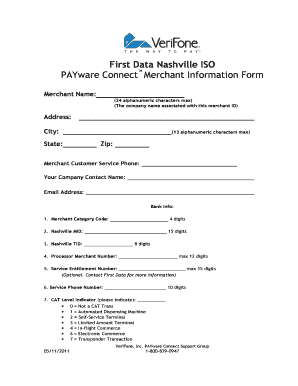
Get First Data Nashville Iso Payware Connect Form
How it works
-
Open form follow the instructions
-
Easily sign the form with your finger
-
Send filled & signed form or save
How to fill out the First Data Nashville Iso Payware Connect Form online
The First Data Nashville Iso Payware Connect Form is essential for merchants to provide necessary information for payment processing. This guide will walk you through each section of the form to ensure a smooth and error-free completion.
Follow the steps to successfully complete the form.
- Click ‘Get Form’ button to access the form and open it in the editor.
- Fill in the merchant name in the designated field, ensuring it is no more than 24 alphanumeric characters.
- Provide the business address, including the city and state, making sure to limit the state field to 13 alphanumeric characters.
- Complete the zip code field with the appropriate postal code.
- Enter the merchant customer service phone number in the specified area.
- Input your company contact name and provide an email address for further communication.
- Fill in the bank information section, starting with the merchant category code, which must consist of 4 digits.
- Provide the Nashville MID and Nashville TID, which require 15 and 8 digits, respectively.
- Add the processor merchant number and service entitlement number (if applicable), adhering to the character limits specified.
- Indicate the service phone number, which should consist of 10 digits.
- Choose the CAT level indicator by selecting one of the provided options.
- Select the check processor from the available options.
- Indicate your industry type using the designations provided.
- Select the POS type by indicating the corresponding number from the options given.
- Fill in the capability code by selecting the appropriate indicator.
- Complete the transaction character indicator by choosing from the listed options.
- Select your time zone by entering the corresponding number.
- Indicate whether to enable gift, check, and debit options by selecting 'Yes' or 'No'.
- Review the form for accuracy, then save changes or proceed to download, print, or share the completed form.
Complete your documents online to ensure timely processing of your application.
Industry-leading security and compliance
US Legal Forms protects your data by complying with industry-specific security standards.
-
In businnes since 199725+ years providing professional legal documents.
-
Accredited businessGuarantees that a business meets BBB accreditation standards in the US and Canada.
-
Secured by BraintreeValidated Level 1 PCI DSS compliant payment gateway that accepts most major credit and debit card brands from across the globe.


