Loading
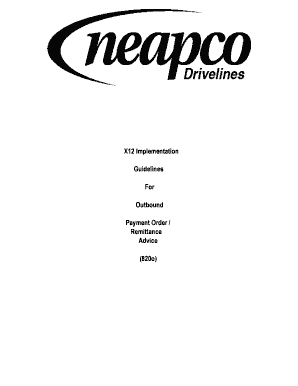
Get X12 Implementation Guidelines For Outbound Payment ... - Iconnect
How it works
-
Open form follow the instructions
-
Easily sign the form with your finger
-
Send filled & signed form or save
How to fill out the X12 Implementation Guidelines for Outbound Payment - IConnect online
This guide provides a comprehensive overview of how to complete the X12 Implementation Guidelines for Outbound Payment effectively. Whether you have prior experience or are new to filling out the form, this guide will walk you through each step in a clear and supportive manner.
Follow the steps to successfully complete the form.
- Press the ‘Get Form’ button to access the document which will open it in your editing tool.
- Begin with the 'Transaction Set Header' segment (ST). Here, input the transaction set identifier code '820' and assign a unique control number that follows the specified format.
- In the 'Beginning Segment for Payment Order/Remittance Advice' section (BPR), indicate the transaction handling code, monetary amount, credit/debit flag, payment method, and other necessary elements as per your transaction requirements.
- Fill out the 'Trace' segment (TRN) to uniquely identify the transaction, ensuring to specify the trace type code and reference numbers that correspond to your transaction.
- Complete the 'Currency' segment (CUR) if applicable, specifying the currency involved in the transaction, including optional exchange rate and market codes as necessary.
- In segments such as 'Reference Numbers' (REF) and 'Name' (N1), provide accurate identification codes, names, addresses, and any other relevant identification data for both the payer and payee.
- Continue filling out the detailed segments (ENT, IT1, SLN, etc.) by specifying line items, including details about the quantities and prices associated with each item.
- Prior to finalizing, review the segments for accuracy to ensure all required fields are complete. Address any notes or special instructions using the 'Note/Special Instruction' (NTE) segments as needed.
- Lastly, conclude the document with the 'Transaction Set Trailer' (SE) to indicate the end of your transaction set and provide the total number of segments included.
- Once all information is entered correctly, save your changes, and consider downloading, printing, or sharing the completed form according to your needs.
Get started on completing your documents online today!
In healthcare, the X12 standard is used for the exchange of administrative, financial, and clinical information between different entities such as healthcare providers, payers, clearinghouses, and government agencies.
Industry-leading security and compliance
US Legal Forms protects your data by complying with industry-specific security standards.
-
In businnes since 199725+ years providing professional legal documents.
-
Accredited businessGuarantees that a business meets BBB accreditation standards in the US and Canada.
-
Secured by BraintreeValidated Level 1 PCI DSS compliant payment gateway that accepts most major credit and debit card brands from across the globe.


