Loading
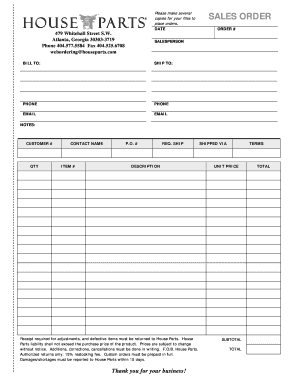
Get Adobe Pdf Order Form - House Parts
How it works
-
Open form follow the instructions
-
Easily sign the form with your finger
-
Send filled & signed form or save
How to fill out the Adobe PDF Order Form - House Parts online
Filling out the Adobe PDF Order Form - House Parts is a straightforward process that ensures your order is accurately processed. This guide provides clear, step-by-step instructions designed to help users complete the form efficiently.
Follow the steps to successfully complete your order form.
- Press the ‘Get Form’ button to access the Adobe PDF Order Form. This action will allow you to open the form for editing.
- Begin by entering the date at the top of the form. This is crucial for record-keeping and processing your order.
- Fill in the 'Bill To' section with the name and address of the individual or organization responsible for payment. This includes the phone number and email for communication.
- Next, complete the 'Ship To' section with the delivery information. Ensure that you include the correct phone number and email for updates on the shipping status.
- In the 'Customer #' field, provide any relevant customer identification number to assist in tracking your order.
- Detail the items you wish to order by filling out the appropriate fields. Include the quantity, contact name, item number, purchase order number, required shipping method, and a description for each item. This makes you order clear and organized.
- In the 'Notes' section, add any additional comments or instructions regarding your order that may help the sales team process it more effectively.
- Review the terms and conditions provided at the bottom of the form to ensure you understand the policies regarding returns, adjustments, and liabilities.
- Once all fields have been filled accurately, proceed to save your changes. You can also download a copy of the form for your records, print it out, or share it as needed.
Start filling out your documents online today for a smooth order experience!
Open the PDF file that you will use for the form. From the Forms menu, select Add or Edit Fields... ... (Optional) To view the tabbing order, from the Tab Order pull-down menu, select Show Tab Numbers. From the Tab Order pull-down menu, select Order Tabs Manually.
Industry-leading security and compliance
US Legal Forms protects your data by complying with industry-specific security standards.
-
In businnes since 199725+ years providing professional legal documents.
-
Accredited businessGuarantees that a business meets BBB accreditation standards in the US and Canada.
-
Secured by BraintreeValidated Level 1 PCI DSS compliant payment gateway that accepts most major credit and debit card brands from across the globe.


