Loading
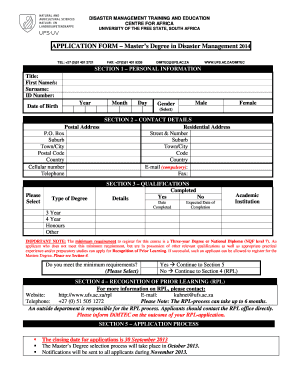
Get View Dimtec Application Form Pdf 75.84 Kb - Preventionweb
How it works
-
Open form follow the instructions
-
Easily sign the form with your finger
-
Send filled & signed form or save
How to fill out the View DimTec Application Form PDF 75.84 KB - PreventionWeb online
This guide provides comprehensive instructions on accurately completing the View DimTec Application Form for a Master’s Degree in Disaster Management. The step-by-step process is designed to assist users of all backgrounds in navigating and filling out the form with confidence.
Follow the steps to successfully complete your application form.
- Click the ‘Get Form’ button to access the application form and open it in your preferred PDF editor.
- Begin with Section 1, which requests your personal information. Fill in your title, first names, surname, ID number, date of birth, and gender by selecting the appropriate option.
- Proceed to Section 2 for your contact details. Provide your postal address, residential address, cellular number, email (mandatory), telephone, and fax number if applicable.
- In Section 3, you will list your qualifications. Indicate if you have completed relevant qualifications, provide details of your academic institution, and the expected date of completion if necessary. Confirm if you meet the minimum requirements for the program.
- If you do not meet the minimum requirements, continue to Section 4 for Recognition of Prior Learning (RPL). Familiarize yourself with the RPL details and contact information provided.
- Complete the application process by reviewing all entries for accuracy. Please note the closing date for applications and be aware of the selection process timeline outlined in Section 5.
- After completing the form, you can save your changes, download a copy for your records, print the application, or share it as required.
Complete your application online today to ensure timely submission and consideration.
To do so, go to your email account and navigate to advanced settings. Find the option to accept all certificates and enable it. This should get your certificate trusted by your device. If accepting all certificates didn't work, you should check if your operating system is updated or not.
Industry-leading security and compliance
US Legal Forms protects your data by complying with industry-specific security standards.
-
In businnes since 199725+ years providing professional legal documents.
-
Accredited businessGuarantees that a business meets BBB accreditation standards in the US and Canada.
-
Secured by BraintreeValidated Level 1 PCI DSS compliant payment gateway that accepts most major credit and debit card brands from across the globe.


