Loading
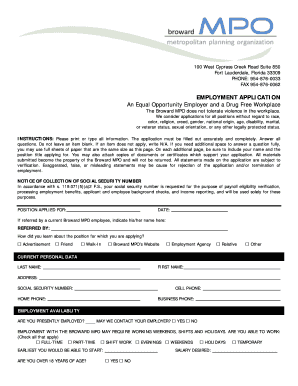
Get Mpo0nline
How it works
-
Open form follow the instructions
-
Easily sign the form with your finger
-
Send filled & signed form or save
How to fill out the Mpo0nline online
Filling out the Mpo0nline employment application may seem daunting, but following this guide will help you navigate the process smoothly. This document ensures you provide all necessary information accurately and completely, increasing your chances of securing a position.
Follow the steps to successfully complete your application.
- Press the ‘Get Form’ button to obtain the application form and open it in your preferred online editor.
- Begin by entering the position you are applying for in the designated field.
- Next, fill in your personal information, including your name, address, phone numbers, and social security number.
- Indicate your employment availability, checking all boxes that apply to your situation regarding full-time, part-time, or temporary work.
- Provide detailed information regarding your education, starting with high school and moving on to any college or graduate school.
- In the employment history section, list your work experience over the past ten years, ensuring to include times of unemployment exceeding three months.
- Complete the reliability capability section by answering questions about your willingness and ability to perform job tasks.
- Fill out the background information accurately, especially regarding criminal history or any other legal issues.
- Complete the drivers license section, confirming your possession of a valid driver's license and any related details.
- List references who are not family members or employers, providing their name, occupation, contact information, and how long you have known them.
- Lastly, read the certification section carefully, sign, and date the application confirming that all information provided is true and complete.
- Once all sections are completed, save your changes, and you can choose to download, print, or share the application as required.
Start your application now to join the Broward MPO family.
Please contact MPOnline Customer Care (8:30 AM - 08:30 PM )-0755-6720200 For any Technical Query/Complaint. To Lock Your Grievances.
Industry-leading security and compliance
US Legal Forms protects your data by complying with industry-specific security standards.
-
In businnes since 199725+ years providing professional legal documents.
-
Accredited businessGuarantees that a business meets BBB accreditation standards in the US and Canada.
-
Secured by BraintreeValidated Level 1 PCI DSS compliant payment gateway that accepts most major credit and debit card brands from across the globe.


