Loading
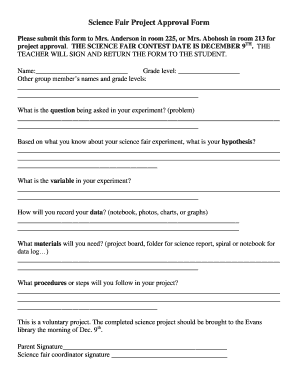
Get Science Fair Project Approval Form - Allenisd
How it works
-
Open form follow the instructions
-
Easily sign the form with your finger
-
Send filled & signed form or save
How to fill out the Science Fair Project Approval Form - Allenisd online
Filling out the Science Fair Project Approval Form is an essential step in participating in the upcoming science fair. This guide provides a detailed, step-by-step approach to help you complete the form accurately and efficiently.
Follow the steps to complete the form successfully.
- Select the ‘Get Form’ button to access the document and open it in your preferred editing tool.
- Begin by entering your name in the designated field. Make sure to write clearly and legibly to ensure proper identification.
- Next, indicate your grade level. This is essential for categorizing your project appropriately.
- Provide the names and grade levels of any group members in the designated area. This helps in verifying team participation.
- Write down the question you are investigating in your experiment. This should clearly state the problem you intend to explore.
- Based on your knowledge of the experiment, articulate your hypothesis in the appropriate field. Your hypothesis should present your educated guess regarding the outcome.
- Identify the variable in your experiment that will change or be manipulated. Clearly specifying this is crucial for your project's clarity.
- Detail how you plan to record your data, whether through a notebook, photographs, charts, or graphs. This should capture the methodology of your data collection.
- List all materials you will need for your project, such as a project board, report folder, or notebooks for data logging. Be thorough.
- Outline the procedures or steps you will follow to conduct your experiment. This should provide a clear pathway for your research methodology.
- After completing all sections, review your form for accuracy. Save any changes you have made.
- Lastly, you can choose to download, print, or share the form with your teacher for official approval.
Take the next step in your science fair journey by completing the approval form online today.
Check that the lenses are clean. Use the cleaning cloth provided in the box to wipe the lenses. Make sure that you're wearing the headset properly. The headset's bottom edge should rest on your cheekbones, while the standard strap should cup the back of your head.
Industry-leading security and compliance
US Legal Forms protects your data by complying with industry-specific security standards.
-
In businnes since 199725+ years providing professional legal documents.
-
Accredited businessGuarantees that a business meets BBB accreditation standards in the US and Canada.
-
Secured by BraintreeValidated Level 1 PCI DSS compliant payment gateway that accepts most major credit and debit card brands from across the globe.


