Loading
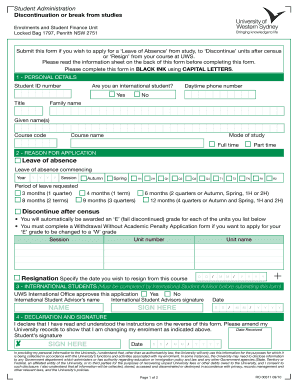
Get Discontinuation Or Break From Studies Form - Uws - University Of ... - Uws Edu
How it works
-
Open form follow the instructions
-
Easily sign the form with your finger
-
Send filled & signed form or save
How to use or fill out the Discontinuation Or Break From Studies Form - UWS - University Of ... - Uws Edu online
Filling out the Discontinuation Or Break From Studies Form is an essential step for students wishing to take leave, discontinue courses, or resign from their studies at UWS. This guide provides clear, detailed instructions to assist you through the process, ensuring your submission is accurate and complete.
Follow the steps to successfully complete your form.
- Click the ‘Get Form’ button to obtain the Discontinuation Or Break From Studies Form. Ensure you have the form open and ready for editing.
- In the 'Personal Details' section, fill in your student ID number, whether you are an international student, your title, daytime phone number, family name, given name(s), course code, mode of study (full-time or part-time), and course name. It is important to use BLACK INK and CAPITAL LETTERS.
- Proceed to the 'Reason for Application' section. Here, select whether you are applying for a leave of absence, discontinuing after the census date, or resigning from your course. Fill in the required specifics, such as the leave of absence requesting period and relevant dates.
- If you are an international student, ensure that the 'International Students' section is completed by an International Student Advisor before submission. This step verifies your application is approved.
- In the 'Declaration and Signature' section, confirm that you have read and understood the instructions on the back of the form. Sign and date the form to finalize your request.
- Once all sections are completed, review the form for accuracy. You may save your changes, download a copy for your records, print it out, or share it as required to complete the submission process.
Take the next step in managing your studies by filling out the Discontinuation Or Break From Studies Form online today.
Resignation from your course is managed through My Student Records. After you log in, select Course Records and you will see the Discontinue Course option. Click the link and you will be able to apply to discontinue. We will contact you about the application before it is finalised.
Industry-leading security and compliance
US Legal Forms protects your data by complying with industry-specific security standards.
-
In businnes since 199725+ years providing professional legal documents.
-
Accredited businessGuarantees that a business meets BBB accreditation standards in the US and Canada.
-
Secured by BraintreeValidated Level 1 PCI DSS compliant payment gateway that accepts most major credit and debit card brands from across the globe.


