Loading
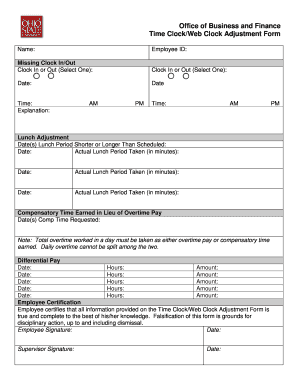
Get Time Clock Adjustment Form
How it works
-
Open form follow the instructions
-
Easily sign the form with your finger
-
Send filled & signed form or save
How to fill out the Time Clock Adjustment Form online
This guide provides step-by-step instructions on effectively completing the Time Clock Adjustment Form online. Whether you are adjusting your clock-in/out times, making lunch adjustments, or requesting compensatory time, this user-friendly guide will assist you in accurately filling out the form.
Follow the steps to complete the Time Clock Adjustment Form online.
- Press the ‘Get Form’ button to obtain the Time Clock Adjustment Form and open it within your preferred online editor.
- Begin filling in your personal information at the top of the form, including your name and employee ID. Ensure these details are accurate to avoid delays.
- For the 'Missing Clock In/Out' section, select whether you are adjusting your clock-in or clock-out time by checking the appropriate box. Then, provide the date of the adjustment and the specific times (AM/PM) that require correction.
- If you adjusted your lunch period, navigate to the 'Lunch Adjustment' section. Fill in the dates where your lunch period was shorter or longer than scheduled and indicate the actual lunch duration taken in minutes for each date listed.
- Complete the 'Compensatory Time Earned in Lieu of Overtime Pay' section by listing the dates you are requesting compensatory time. Remember, each day’s overtime must be accounted for either as pay or compensatory time, not both.
- In the 'Differential Pay' section, provide the dates, hours worked, and amounts for each instance where differential pay applies. Input this information accurately to avoid discrepancies.
- Review the 'Employee Certification' area, where you confirm that all information provided is complete and accurate. You will need to sign and date this section to validate your submission.
- Lastly, save your changes, download a copy of the completed form, or print it for your records. You may also share the form as necessary.
Complete your Time Clock Adjustment Form online today to ensure timely processing of your requests.
Sometimes, the employer can understand if you forget to clock in or out, especially if it's the first time, and might issue a verbal or written warning. However, if you're a repeat offender, you're more likely to get fired since it may signify insubordination.
Industry-leading security and compliance
US Legal Forms protects your data by complying with industry-specific security standards.
-
In businnes since 199725+ years providing professional legal documents.
-
Accredited businessGuarantees that a business meets BBB accreditation standards in the US and Canada.
-
Secured by BraintreeValidated Level 1 PCI DSS compliant payment gateway that accepts most major credit and debit card brands from across the globe.


