Loading
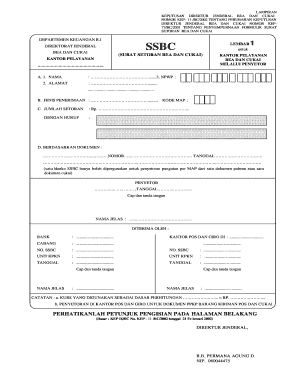
Get Final Form Ssbc - Rulebook - Rulebook-jica Ekon Go
How it works
-
Open form follow the instructions
-
Easily sign the form with your finger
-
Send filled & signed form or save
How to fill out the Final Form SSBC - Rulebook - Rulebook-jica Ekon Go online
This guide provides clear, step-by-step instructions on how to correctly fill out the Final Form SSBC - Rulebook - Rulebook-jica Ekon Go online. Whether you are new to this process or have previous experience, this resource aims to support and simplify your understanding of the form.
Follow the steps to successfully complete the form
- Click the ‘Get Form’ button to obtain the form and open it in your editor.
- Begin by filling out Section A. Provide your name as the importer or payer in the designated field. Ensure to use capital letters or type your information clearly.
- In Section B, specify the type of revenue you are reporting and its corresponding MAP code. Choose the right entry from the provided categories, such as customs duty or excise related to specific goods.
- For Section C, indicate the amount you are depositing in both numerical and written form. Make sure the figures match exactly to avoid any processing issues.
- Complete Section D by filling out details regarding the document basis for your deposit. Include the type of document (such as PIB or other relevant customs documents), its number, and the date associated with it.
- The payer must sign and date the form at the bottom, ensuring that the signature matches the name provided above.
- After completing all sections, review the form for accuracy. You can then save the changes, download, print or share the completed form as needed.
Complete your documents online with confidence following this guide.
Is checking the checkbox above equivalent to a handwritten signature? The short answer is yes.
Industry-leading security and compliance
US Legal Forms protects your data by complying with industry-specific security standards.
-
In businnes since 199725+ years providing professional legal documents.
-
Accredited businessGuarantees that a business meets BBB accreditation standards in the US and Canada.
-
Secured by BraintreeValidated Level 1 PCI DSS compliant payment gateway that accepts most major credit and debit card brands from across the globe.


