Loading
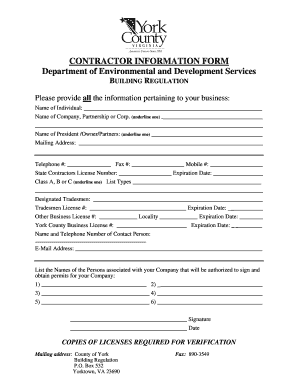
Get Contractor Information Form
How it works
-
Open form follow the instructions
-
Easily sign the form with your finger
-
Send filled & signed form or save
How to fill out the Contractor Information Form online
Filling out the Contractor Information Form online is a straightforward process that ensures you provide all necessary details about your business. This guide will walk you through each section of the form with clear, step-by-step instructions to ease the process.
Follow the steps to successfully complete your form.
- Click ‘Get Form’ button to obtain the form and open it in the document editor.
- Begin by entering the name of the individual or business at the top of the form. This should include your full name or the official name of your company, partnership, or corporation as applicable.
- Next, indicate the name of the President, Owner, or Partners by underlining the appropriate option. This will clarify who is the main point of contact for your business.
- Fill in the mailing address accurately. Ensure it includes the street address, city, state, and zip code to avoid any communication issues.
- Provide your telephone number, fax number, and mobile number. This ensures that the regulatory body can reach you with any questions regarding your submission.
- Enter your state contractor license number along with its expiration date. Be sure the information is current to maintain compliance.
- Select and underline the appropriate class for your contractor license (A, B, or C) and list the types of work your business is authorized to conduct.
- Designate the tradesmen associated with your business. Include their license numbers and expiration dates as required.
- Enter any other business licenses that might apply, including the locality and expiration date for those licenses.
- Fill in the York County business license number and its expiration date, if applicable.
- Provide the name and contact number of a designated contact person within your organization to facilitate communication.
- Include an email address to ensure correspondence can be conducted digitally as well.
- List the names of individuals authorized to sign and obtain permits for your company. Ensure this section is thoroughly completed for all relevant parties.
- Finally, sign and date the form. This confirms the information provided is accurate to the best of your knowledge.
- Once you have completed all the sections, save changes to your form. Then, download, print, or share the completed form as needed.
Complete your Contractor Information Form online today to ensure timely processing of your business documentation.
The first tax document required to recruit a 1099 contractor is IRS Form W-9. Businesses use Form W-9 to engage freelancers to obtain details about the worker for tax filings. Upon hiring, a firm should send a fresh Form W-9 to the freelancer to complete and submit.
Industry-leading security and compliance
US Legal Forms protects your data by complying with industry-specific security standards.
-
In businnes since 199725+ years providing professional legal documents.
-
Accredited businessGuarantees that a business meets BBB accreditation standards in the US and Canada.
-
Secured by BraintreeValidated Level 1 PCI DSS compliant payment gateway that accepts most major credit and debit card brands from across the globe.


