Loading
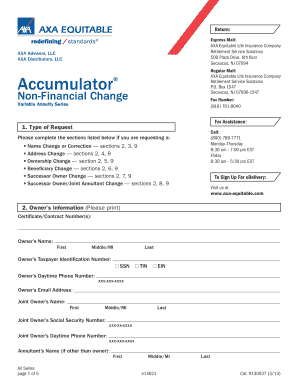
Get Retirement Service Solutions
How it works
-
Open form follow the instructions
-
Easily sign the form with your finger
-
Send filled & signed form or save
How to fill out the Retirement Service Solutions online
This guide provides comprehensive instructions on filling out the Retirement Service Solutions form online. Follow the steps to successfully complete your request and ensure all information is accurately submitted.
Follow the steps to fill out the Retirement Service Solutions form
- Press the ‘Get Form’ button to access the Retirement Service Solutions form and open it in your preferred editor.
- Begin by providing your owner’s information. Make sure to fill in the Certificate/Contract Number(s), the owner's full name including first, middle/initial, and last name, and the owner’s Taxpayer Identification Number, which may include Social Security Number (SSN) or Employer Identification Number (EIN). Enter the owner's daytime phone number and email address.
- If applicable, input the Joint Owner’s details. Fill in their name, SSN, and daytime phone number as per the same format used for the primary owner.
- Proceed to the name change or correction section (if applicable). Specify whether the request is for the owner or annuitant and clearly state the former and new names, along with the reason for the change, attaching any necessary legal documents.
- If you need to change your address, input the new address details fully, including street number, city, state, and zip code. Indicate if the change is for the owner, annuitant, or another individual.
- For an ownership change, ensure you provide the new owner's full details including name, contact information, and relationship to the current owner. Be mindful of any requirements regarding optional benefits.
- When changing beneficiaries, fill in all required sections. Specify primary and contingent beneficiaries, including their names, addresses, relationships to the owner, and SSNs or TINs, noting percentage shares where applicable.
- If changing the successor owner or joint annuitant, indicate your choice clearly and provide the necessary details and signatures required for each.
- Finally, make sure all required signatures are completed in section nine, including signatures from the owner, joint owner, new owner, and a witness if applicable.
- Once all sections are complete, save your changes, and consider downloading or printing the form for your records.
Complete your Retirement Service Solutions form online today to ensure your requests are processed efficiently.
For cash or check withdrawals, you may go through our normal withdrawal process via the AXA branches or ask assistance from your financial advisor.
Industry-leading security and compliance
US Legal Forms protects your data by complying with industry-specific security standards.
-
In businnes since 199725+ years providing professional legal documents.
-
Accredited businessGuarantees that a business meets BBB accreditation standards in the US and Canada.
-
Secured by BraintreeValidated Level 1 PCI DSS compliant payment gateway that accepts most major credit and debit card brands from across the globe.


