Loading
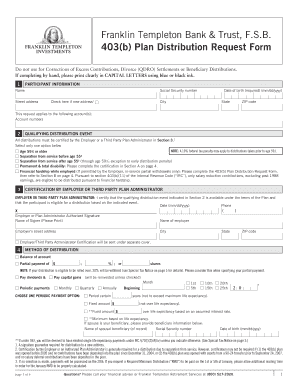
Get 403(b) Plan Distribution Request Form - Franklin Templeton
How it works
-
Open form follow the instructions
-
Easily sign the form with your finger
-
Send filled & signed form or save
How to fill out the 403(b) Plan Distribution Request Form - Franklin Templeton online
Filling out the 403(b) Plan Distribution Request Form from Franklin Templeton can be straightforward if you follow the correct steps. This guide provides a detailed walkthrough for users, ensuring a smooth online completion process.
Follow the steps to efficiently complete your 403(b) distribution request form.
- Use the ‘Get Form’ button to retrieve the 403(b) Plan Distribution Request Form and open it in your editing tool.
- Begin by entering your participant information in Section 1. Provide your full name, street address, Social Security number, date of birth, and other required details. Make sure to check the box if your address has changed.
- In Section 2, indicate the qualifying distribution event by selecting one option. Remember, distributions before age 59½ may incur a 10% federal tax penalty.
- Move to Section 3 for certification by your employer or third-party plan administrator. This signature confirms your eligibility for the requested distribution.
- In Section 4, choose your method of distribution. Specify whether you want the balance of your account, a partial payment, or other options like dividends or periodic payments.
- Proceed to Section 5 to fill out your federal and state tax withholding preferences. Review the accompanying Special Tax Notice for additional details.
- In Section 6, specify your distribution instructions, whether you want to receive a check, perform a direct rollover, or transfer funds electronically.
- Ensure all necessary signatures and guarantees are provided in Section 7, especially if your distribution exceeds $100,000 or is to a new address.
- Finally, review all information for accuracy, save your changes, and prepare to submit your completed form.
Complete your 403(b) Plan Distribution Request Form online today for efficient processing.
All distribution requests are sent for approval -- this action is typically completed by your Employer. Once the distribution is reviewed and approved, the payment will be processed. Payments are generally received within 7-10 business days for a check; 5-7 business days for direct deposit (if available).
Industry-leading security and compliance
US Legal Forms protects your data by complying with industry-specific security standards.
-
In businnes since 199725+ years providing professional legal documents.
-
Accredited businessGuarantees that a business meets BBB accreditation standards in the US and Canada.
-
Secured by BraintreeValidated Level 1 PCI DSS compliant payment gateway that accepts most major credit and debit card brands from across the globe.


