Loading
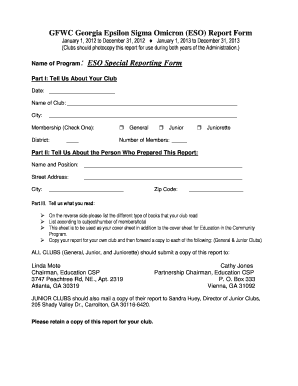
Get Gfwc Georgia Epsilon Sigma Omicron (eso) Report Form Name Of ... - Gafwc
How it works
-
Open form follow the instructions
-
Easily sign the form with your finger
-
Send filled & signed form or save
How to fill out the GFWC Georgia Epsilon Sigma Omicron (ESO) Report Form online
This guide provides clear, step-by-step instructions on filling out the GFWC Georgia Epsilon Sigma Omicron (ESO) Report Form. Users seeking to submit their reports online will find helpful information tailored to their needs.
Follow the steps to complete your ESO report form effectively.
- Click ‘Get Form’ button to obtain the ESO report form and open it in your preferred editor.
- In Part I, provide information about your club by filling in the date, name of the club, city, membership type, district, and total number of members in the designated fields.
- Move to Part II to enter details about the person preparing the report. This includes their name, position, street address, city, and zip code.
- In Part III, specify the different types of books your club read during the reporting period. List them according to subject and the number of members participating for clarity.
- Ensure to include the totals for the number of participating members and total books read at the end of the section.
- Complete the individual reporting form by providing details about yourself including date, member name, address, phone number, email, district, and club name.
- Indicate your current ESO level by selecting the appropriate category (Pledge Member, Star Torch, etc.) and list the titles and authors of books read under the relevant reading categories.
- After all sections of the form are filled, review your entries for accuracy. Save the changes, then choose to download, print, or share the form as required.
Complete your GFWC Georgia ESO report form online to ensure your club's reading contributions are recognized.
Page breaks are used to end a page without filling it with text. To make sure the title page of your thesis/dissertation is separate from the signature page, for example, insert a page break after the graduation date on the title page.
Industry-leading security and compliance
US Legal Forms protects your data by complying with industry-specific security standards.
-
In businnes since 199725+ years providing professional legal documents.
-
Accredited businessGuarantees that a business meets BBB accreditation standards in the US and Canada.
-
Secured by BraintreeValidated Level 1 PCI DSS compliant payment gateway that accepts most major credit and debit card brands from across the globe.


