Loading
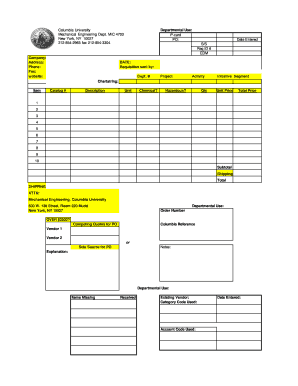
Get Purchase Order Form (excel) - Mechanical Engineering - Columbia ... - Me Columbia
How it works
-
Open form follow the instructions
-
Easily sign the form with your finger
-
Send filled & signed form or save
How to use or fill out the Purchase Order Form (Excel) - Mechanical Engineering - Columbia online
Filling out the Purchase Order Form for the Mechanical Engineering Department at Columbia University is a straightforward process. This guide will provide you with step-by-step instructions to ensure accurate and efficient completion of the form online.
Follow the steps to effectively complete the Purchase Order Form.
- Click ‘Get Form’ button to obtain the form and open it in the editor.
- Enter the company name, address, phone, fax, and website in the designated fields at the top of the form. Ensure all information is accurate and complete.
- Input the date in the 'Date' field and indicate who requisitioned the order by providing their name in the 'Requisition sent by' section. Include your department number next to it.
- Fill in the project name, activity, initiative segment, and chartstring as applicable to your request.
- In the items section, list each item you wish to order. For each item, include the catalog number, description, whether it is chemical or hazardous, the quantity, unit price, and total price. Ensure to calculate the total for each item correctly.
- Complete the subtotal, shipping, and total price calculation based on the cumulative totals of the items listed.
- If your order exceeds $2,500, provide competing quotes or indicate if the vendor is a sole source for the purchase.
- Fill in any additional notes or explanations required for your order in the notes section.
- Review all information for accuracy. Make any necessary corrections before proceeding.
- Save your changes, download the form, print it, or share it as necessary for further processing.
Complete your Purchase Order Form online today to streamline your ordering process.
Industry-leading security and compliance
US Legal Forms protects your data by complying with industry-specific security standards.
-
In businnes since 199725+ years providing professional legal documents.
-
Accredited businessGuarantees that a business meets BBB accreditation standards in the US and Canada.
-
Secured by BraintreeValidated Level 1 PCI DSS compliant payment gateway that accepts most major credit and debit card brands from across the globe.


