Loading
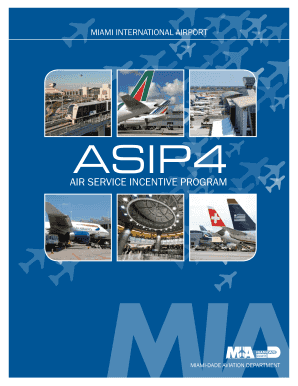
Get Air Service Incentive Program - Mia - Aci-na
How it works
-
Open form follow the instructions
-
Easily sign the form with your finger
-
Send filled & signed form or save
How to fill out the Air Service Incentive Program - MIA - Aci-na online
The Air Service Incentive Program (ASIP4) from Miami International Airport (MIA) provides opportunities for carriers to enhance their air service offerings. This guide is designed to assist users in filling out the ASIP4 form online, ensuring a clear and efficient application process.
Follow the steps to complete your ASIP4 application.
- Click ‘Get Form’ button to obtain the ASIP4 application form and open it in your preferred PDF editor.
- Begin by entering your airline details, including the name of your carrier, contact information, and authorized representative’s details. Ensure that all information is accurate.
- In the service details section, specify the type of service you are applying for: domestic passenger, international passenger, or cargo service. Provide all necessary route information and expected frequencies.
- Indicate if you qualify for special incentives such as seasonal service incentives or if you are targeting any specific premium markets listed by MIA.
- Attach any required documentation, such as a financial guarantee, which must be submitted at least 30 days prior to your service commencement. This may include letters of credit or bank transfer confirmations.
- Review your application thoroughly for accuracy and completeness. Ensure that all required fields are filled and that any additional documentation is included.
- Once satisfied with your completed application, save any changes made, and download the form for your records. Next, submit the application via your chosen method: electronically, via fax, or in person at the Miami-Dade Aviation Department.
Prepare and complete your ASIP4 application online today to take advantage of these valuable incentives!
8 Key Steps to Developing a Project Scope Statement Understand why the project was initiated. ... Define the key objectives of the project. ... Outline the project statement of work. ... Identify major deliverables. ... Select key milestones. ... Identify major constraints. ... List scope exclusions. ... Obtain sign-off.
Industry-leading security and compliance
US Legal Forms protects your data by complying with industry-specific security standards.
-
In businnes since 199725+ years providing professional legal documents.
-
Accredited businessGuarantees that a business meets BBB accreditation standards in the US and Canada.
-
Secured by BraintreeValidated Level 1 PCI DSS compliant payment gateway that accepts most major credit and debit card brands from across the globe.


