Loading
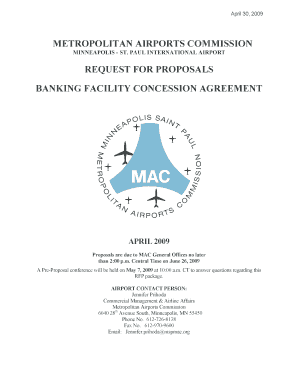
Get Online Cb Editing
How it works
-
Open form follow the instructions
-
Easily sign the form with your finger
-
Send filled & signed form or save
How to fill out the Online Cb Editing online
This guide provides a detailed walkthrough for users on how to fill out the Online Cb Editing form effectively. Whether you are familiar with digital forms or new to this process, these clear steps will help you navigate and complete the form with confidence.
Follow the steps to successfully complete the Online Cb Editing form
- Use the 'Get Form' button to access the Online Cb Editing form and load it into the editor. This initiates the process for completing your form.
- Begin by entering your personal information in the designated fields. Make sure to provide accurate details such as your name, contact information, and any other requested identifiers.
- Proceed to the next section, which may require specific information related to your banking facility proposal. Pay close attention to the guidelines that explain what details are essential.
- If the form contains any checkboxes or multiple-choice questions, ensure that you select the options that best apply to your situation, reflecting your capabilities and intentions clearly.
- Review any additional sections for documentation that may need to be uploaded or cited, such as business plans or financial records required for your proposal.
- Once all sections are complete, carefully review your entries for accuracy and completeness to avoid any mistakes that could delay the approval process.
- Finally, save your changes to the form and choose to download, print, or share the completed document as necessary for your records.
Take the first step and fill out your documents online today for a streamlined experience!
Below is a curated selection of 50 outstanding Table of Contents examples that totally kick the usual layout to the curb. Use gradient. The Still Life Universe. ... Create a tabbed system. ... Try a type-centric approach. ... Use a grid. ... Create icons each chapter. ... Feature beautiful photography. ... Combine type and images. ... Use a bold typeface.
Industry-leading security and compliance
US Legal Forms protects your data by complying with industry-specific security standards.
-
In businnes since 199725+ years providing professional legal documents.
-
Accredited businessGuarantees that a business meets BBB accreditation standards in the US and Canada.
-
Secured by BraintreeValidated Level 1 PCI DSS compliant payment gateway that accepts most major credit and debit card brands from across the globe.


