Loading
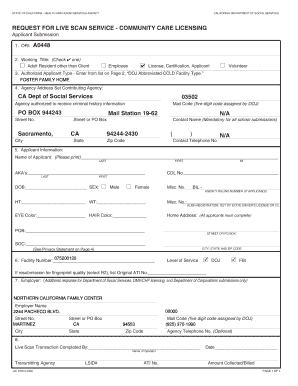
Get Lic 9163 Pdf Filler
How it works
-
Open form follow the instructions
-
Easily sign the form with your finger
-
Send filled & signed form or save
How to fill out the Lic 9163 Pdf Filler online
Completing the Lic 9163 form is an essential step for individuals seeking Live Scan services through community care licensing in California. This guide provides clear, step-by-step instructions on filling out the Lic 9163 Pdf Filler online, ensuring that you can navigate the process efficiently and accurately.
Follow the steps to fill out the Lic 9163 form online.
- Click the ‘Get Form’ button to obtain the Lic 9163 form, which you can open in your preferred online editor.
- Locate the ORI field at the top of the form, which is preprinted as 'A0448'. Verify this information is correct.
- In the Working Title section, check the box that corresponds with your role: 'Adult Resident other than Client', 'Employee', 'License, Certification, Applicant', or 'Volunteer'.
- For the Authorized Applicant Type, refer to page 2 of the document to choose the facility type where you will be working. Enter the corresponding DOJ abbreviated facility type.
- Fill in the Agency Address, which is preprinted as the CA Department of Social Services. Include the Mail Code and ensure the contact details are accurate.
- Complete the Applicant Information section by printing your full name, date of birth, sex, height, weight, and California driver's license number. Also, include any other miscellaneous identification numbers, including a social security number if applicable.
- Enter the Facility Number in the designated section. If applicable, indicate the level of service required and any previous ATI numbers if this is a resubmission.
- Fill out the Employer section with the employer's name, address, and optional telephone number if you are being printed for a specific employer.
- The Live Scan transaction information will be completed by the Live Scan operator. Remember to take the completed form with you on your fingerprinting day.
- After filling out the form, review all entries for accuracy. You can then save your changes, download the form, print it, or share it as necessary.
Complete your documents online today for a smoother processing experience.
POB - Indicate the state or country of birth. SOC - Enter your social security number. CDL - Enter your California Driver's license number. Box 4: Level of Service – If you are submitting fingerprints with your initial application to the Board, indicate both DOJ and FBI by placing an "X" in each box.
Industry-leading security and compliance
US Legal Forms protects your data by complying with industry-specific security standards.
-
In businnes since 199725+ years providing professional legal documents.
-
Accredited businessGuarantees that a business meets BBB accreditation standards in the US and Canada.
-
Secured by BraintreeValidated Level 1 PCI DSS compliant payment gateway that accepts most major credit and debit card brands from across the globe.


