Loading
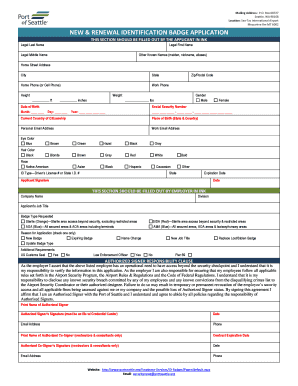
Get Port Of Seattle Badge Renewal
How it works
-
Open form follow the instructions
-
Easily sign the form with your finger
-
Send filled & signed form or save
How to fill out the Port Of Seattle badge renewal online
Renewing your badge with the Port of Seattle is a straightforward process that can be completed online. This guide will provide you with step-by-step instructions to help you fill out the badge renewal form accurately and efficiently.
Follow the steps to successfully complete the badge renewal process.
- Click the ‘Get Form’ button to access the badge renewal form and open it for editing.
- In the application, begin filling out your legal last name, first name, and middle name as they appear on official documents. If you have other known names, list those as well, such as maiden names or nicknames.
- Enter your home street address, city, state, and zip/postal code. Provide your home or cell phone number along with your work phone number.
- Input your physical characteristics, including your height (in feet and inches) and weight (in pounds).
- Provide your date of birth in the designated format, and indicate your gender.
- Fill in your current country of citizenship and your place of birth, noting both the state and country.
- Include your personal and work email addresses.
- Choose your eye color and hair color from the options provided.
- Indicate your race from the list available in the form, ensuring that you select all that apply.
- Input your social security number following the specified format.
- Select the ID type you are providing, such as your driver’s license or state ID number, along with the expiration date.
- The applicant must sign and date the form to certify the information is accurate.
- The employer must complete their section, including the company name, division, and applicant’s job title. Also, specify the badge type requested.
- Select the reason for the application by checking one option: new badge, expiring badge, or update badge type.
- If applicable, indicate any additional requirements such as a US customs seal or name change.
- The authorized signer must print their name, sign, and date their section, as well as provide their contact information.
- Ensure that all information is complete and accurate before submitting the application. Users may save changes, download, print, or share the completed form as needed.
Complete your badge renewal form online today to ensure continued access to secured areas of the Port of Seattle.
2:14 7:05 Creating a Table of Contents in Microsoft Word - YouTube YouTube Start of suggested clip End of suggested clip But I'm just gonna go with contents. And I clicked on it and notice what it did it added a page toMoreBut I'm just gonna go with contents. And I clicked on it and notice what it did it added a page to my document. This used to be a 10 page document.
Industry-leading security and compliance
US Legal Forms protects your data by complying with industry-specific security standards.
-
In businnes since 199725+ years providing professional legal documents.
-
Accredited businessGuarantees that a business meets BBB accreditation standards in the US and Canada.
-
Secured by BraintreeValidated Level 1 PCI DSS compliant payment gateway that accepts most major credit and debit card brands from across the globe.


