Loading
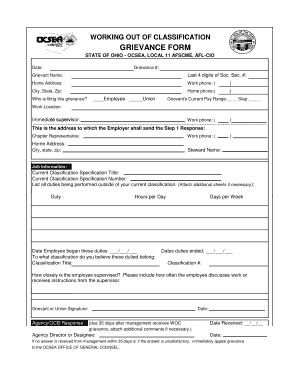
Get Working-out-of-class Grievance Form - Ocsea - Ocsea
How it works
-
Open form follow the instructions
-
Easily sign the form with your finger
-
Send filled & signed form or save
How to fill out the Working-out-of-class Grievance Form - OCSEA - Ocsea online
This guide provides comprehensive instructions on filling out the Working-out-of-class Grievance Form for the Ohio Civil Service Employees Association (OCSEA). Follow these step-by-step directions to ensure your form is completed accurately and effectively.
Follow the steps to complete the form with ease.
- Click ‘Get Form’ button to obtain the grievance form and open it in the editor.
- Begin by entering the date in the designated field. Ensure you provide the current date of completion.
- Fill in the Grievance #, which is a unique identifier for your form. This helps track your grievance throughout the process.
- Provide your name under Grievant Name. This should be the name of the individual filing the grievance.
- Input the last four digits of your Social Security number. This information is used for identification purposes.
- Enter your home address, including city, state, and zip code. This is important for communication regarding your grievance.
- Fill in your work phone number, including area code, and your home phone number as well.
- Indicate who is filing the grievance by checking either the employee or union box.
- Complete the Grievant's Current Pay Range and Step fields with your current classification pay details.
- Specify your work location and immediate supervisor's name and work phone number.
- Provide the address for sending the Step 1 Response, which may be your chapter representative's contact information.
- Input the name of the steward representing you, along with their contact information.
- Include your current classification specification title and number.
- List all duties being performed outside of your current classification. For each duty, detail the hours per day and provide the date you began those duties.
- Include the estimated days per week for each duty and the expected end date for those duties.
- Detail how closely you are supervised, including the frequency of discussions and instructions received.
- Sign and date the form as the grievant or have the union representative sign.
- After completing all sections, review the form for accuracy and completeness before submitting.
- Save your changes, then download, print, or share the completed grievance form as needed.
Ensure your grievance is heard by filing the Working-out-of-class Grievance Form online today.
Line graphs can be used to show how something changes over time. Line graphs are good for plotting data that has peaks (ups) and valleys (downs), or that was collected in a short time period.
Industry-leading security and compliance
US Legal Forms protects your data by complying with industry-specific security standards.
-
In businnes since 199725+ years providing professional legal documents.
-
Accredited businessGuarantees that a business meets BBB accreditation standards in the US and Canada.
-
Secured by BraintreeValidated Level 1 PCI DSS compliant payment gateway that accepts most major credit and debit card brands from across the globe.


