Loading
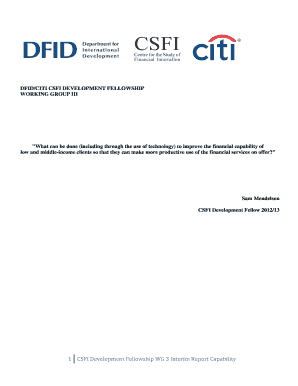
Get To View The Report Of This Working Group - The Csfi - Csfi
How it works
-
Open form follow the instructions
-
Easily sign the form with your finger
-
Send filled & signed form or save
How to fill out the To View The Report Of This Working Group - The CSFI - Csfi online
This guide provides step-by-step instructions for users on how to efficiently fill out the To View The Report Of This Working Group - The CSFI - Csfi online. It aims to simplify the process and ensure that all users, regardless of their legal experience, can complete the form with ease.
Follow the steps to fill out the form online successfully.
- Press the ‘Get Form’ button to access the document and open it for completion.
- Review the document title to confirm that it is the correct report you intend to view.
- Fill in the required personal information in the designated fields, ensuring clarity and accuracy.
- Complete any specific sections related to your request, such as adding relevant notes or questions about the report.
- Review your filled-out form for completeness and correctness before final submission.
- Save any changes you've made to the document and then download, print, or share the completed form as needed.
Start filling out the To View The Report Of This Working Group - The CSFI - Csfi online now to access valuable insights!
Permits are used to control the permission to use a chart. They prevent unofficial copying and distribution.
Industry-leading security and compliance
US Legal Forms protects your data by complying with industry-specific security standards.
-
In businnes since 199725+ years providing professional legal documents.
-
Accredited businessGuarantees that a business meets BBB accreditation standards in the US and Canada.
-
Secured by BraintreeValidated Level 1 PCI DSS compliant payment gateway that accepts most major credit and debit card brands from across the globe.


