Loading
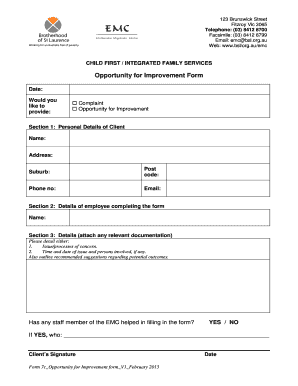
Get Improvement Form
How it works
-
Open form follow the instructions
-
Easily sign the form with your finger
-
Send filled & signed form or save
How to fill out the Improvement Form online
This guide provides clear instruction on how to effectively complete the Improvement Form online. Whether you are submitting a complaint or suggesting an opportunity for improvement, this document will assist you through each section of the form.
Follow the steps to successfully fill out the Improvement Form.
- Click ‘Get Form’ button to obtain the form and open it in an online editor.
- In the first section titled 'Personal Details of Client', fill in your name, address, suburb, postcode, phone number, and email. This information will help identify you as the individual submitting the form.
- Move to 'Details of employee completing the form', where you should provide the name of the person completing the form, which may be you or another individual assisting with the submission.
- In 'Details (attach any relevant documentation)', detail the issue or processes of concern. Describe the situation, including the time and date of the issue, and the persons involved if applicable. Additionally, outline any recommendations or suggestions for outcomes you might have.
- Indicate whether any staff member from the EMC assisted in filling out the form by selecting 'YES' or 'NO'. If 'YES', provide the name of the staff member who helped.
- Ensure you complete the Client’s Signature section, confirming your submission with the date noted.
- Review all information entered for accuracy before proceeding. You will then have the option to save changes, download, print, or share the form as needed.
Complete and submit your documents online today to ensure your voice is heard.
A capital improvement is a durable upgrade, adaptation, or enhancement of a property that increases its value, often involving a structural change or restoration. The IRS grants special tax treatment to qualified capital improvements, distinguishing them from ordinary repairs.
Industry-leading security and compliance
US Legal Forms protects your data by complying with industry-specific security standards.
-
In businnes since 199725+ years providing professional legal documents.
-
Accredited businessGuarantees that a business meets BBB accreditation standards in the US and Canada.
-
Secured by BraintreeValidated Level 1 PCI DSS compliant payment gateway that accepts most major credit and debit card brands from across the globe.


