Loading
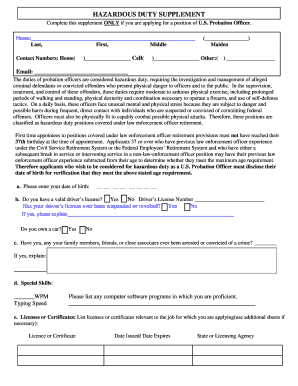
Get Hazardous Duty Supplement Form - U.s. District Court For The ... - Flsd Uscourts
How it works
-
Open form follow the instructions
-
Easily sign the form with your finger
-
Send filled & signed form or save
How to fill out the Hazardous Duty Supplement Form - U.S. District Court For The Southern District of Florida online
Filling out the Hazardous Duty Supplement Form is an essential step for individuals applying for a U.S. Probation Officer position. This guide will provide clear, step-by-step instructions to help you complete the form accurately and efficiently.
Follow the steps to fill out the form online:
- Click ‘Get Form’ button to download the Hazardous Duty Supplement Form and open it in an online editing tool.
- Begin by entering your full name, including last name, first name, and middle initial. Ensure the spelling is accurate as it will be used for identification purposes.
- Next, provide your contact numbers, including home, cell, and any other relevant numbers. This ensures that the court can reach you if necessary.
- Enter your email address clearly to facilitate electronic communication regarding your application.
- Input your date of birth in the designated format. This is crucial for checking your eligibility based on age requirements related to the position.
- Indicate whether you have a valid driver’s license and provide the license number. If your license has ever been suspended or revoked, explain the circumstances.
- Respond to the question regarding any arrests or convictions within your family or among your close acquaintances. Provide details if applicable.
- List any special skills you possess, including typing speed and proficiency in computer software programs.
- Document relevant licenses or certificates with their corresponding issue and expiration dates, along with the state or licensing agency.
- For foreign languages, check your proficiency levels in speaking, writing, and reading for each language you know.
- Indicate your registration status with the Selective Service System.
- Answer the question about contacting your current employer, and provide the supervisor's name and contact details.
- Specify your availability for employment and whether you are open to relocating within South Florida, providing your preferences.
- Complete the section for activities, awards, and achievements by listing relevant honors and memberships in professional societies.
- Finally, use the additional information section to include any other details you would like the court to consider in support of your application.
- Upon completing all sections, review your entries for accuracy, save your changes, and then proceed to download, print, or share the form as needed.
Take the next step in your application by completing and submitting the Hazardous Duty Supplement Form online.
RULE 16.4 NOTICE OF SETTLEMENT If the parties reach an agreement to settle the entire case or certain claims or issues therein, counsel shall notify the Court of such settlement by filing and serving a notice of settlement within two (2) Court days of such agreement being reached.
Industry-leading security and compliance
US Legal Forms protects your data by complying with industry-specific security standards.
-
In businnes since 199725+ years providing professional legal documents.
-
Accredited businessGuarantees that a business meets BBB accreditation standards in the US and Canada.
-
Secured by BraintreeValidated Level 1 PCI DSS compliant payment gateway that accepts most major credit and debit card brands from across the globe.


