Loading
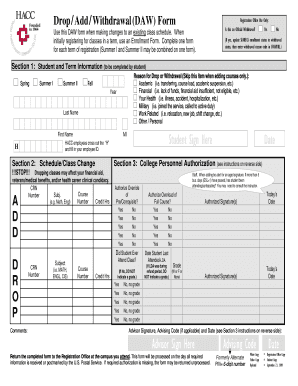
Get Dawfill Form
How it works
-
Open form follow the instructions
-
Easily sign the form with your finger
-
Send filled & signed form or save
How to fill out the Dawfill Form online
The Dawfill Form is essential for making changes to your existing class schedule, including adding or dropping courses. This guide will walk you through the online process of filling out the form, ensuring a smooth experience for all users.
Follow the steps to successfully complete the Dawfill Form online
- Click ‘Get Form’ button to obtain the form and open it in an online editor.
- In Section 1, fill in your personal information including your last name, first name, middle initial, and the term of registration. Choose the correct term from the options provided: Spring, Summer I, Summer II, or Fall.
- Indicate your reason for dropping or withdrawing from a course if applicable. Options include academic reasons, financial issues, health concerns, military obligations, work-related reasons, or other personal matters.
- In Section 2, list the courses you wish to add or drop by entering the Course Reference Number (CRN), subject, course number, and the number of credit hours for each course.
- Provide necessary authorizations if required, such as signatures from instructors or advisors, particularly if you are requesting an override for prerequisites or class overloads.
- Complete any additional fields for comments or notes relevant to your changes or the authorization process.
- Once you have filled out all required sections, save your changes. You may download, print, or share the form as needed.
Ensure all documents are completed accurately and submit your Dawfill Form online today.
Here's what to include on an invoice: Your name or company name. Your contact information. Your customer's company name and address. The date the goods or services were provided. The date of the invoice. A breakdown of costs that show prices, hours, or quantities of the goods and services delivered. A subtotal of net costs.
Industry-leading security and compliance
US Legal Forms protects your data by complying with industry-specific security standards.
-
In businnes since 199725+ years providing professional legal documents.
-
Accredited businessGuarantees that a business meets BBB accreditation standards in the US and Canada.
-
Secured by BraintreeValidated Level 1 PCI DSS compliant payment gateway that accepts most major credit and debit card brands from across the globe.


